Staying safe online has never been more overwhelming. Every time you click a link, open an email, or download a file, you’re taking a risk. Ransomware, spyware, trojans—most operate silently in the background until it’s too late. We’ve seen it firsthand: clients locked out of their systems, personal data leaked, and even small businesses brought to a standstill overnight. And the worst part? Many of them thought their basic antivirus was “good enough.”
To give you an idea of how serious the threats are:
- 560,000 new pieces of malware are detected every single day
- There are over one billion malware programs active right now
- Every minute, four companies fall victim to a ransomware attack
- In 2023 alone, 6.06 billion malware attacks were detected worldwide
That’s why having a powerful, up-to-date antivirus solution is essential. However, not all antivirus programs are created equal.
As cybersecurity professionals who’ve tested both Bitdefender Antivirus Plus and Kaspersky in real-world scenarios, we’re here to share what we found. These two are among the biggest names in the game, but which one truly delivers the best protection, performance, and value in 2025?
In this head-to-head comparison, we’ll compare options across several areas:
- Malware detection and threat response
- System performance impact
- Features and usability
- Pricing and value
By the end, you’ll know exactly which antivirus software we recommend, and why. Let’s get into it. Batten Cyber provides insights on how to choose the right antivirus software, focusing on personal and family security needs.
Table of Contents
- Key Takeaways
- Bitdefender Antivirus Plus Overview
- Kaspersky Antivirus Overview
- Kaspersky vs. Bitdefender: Malware Detection
- Kaspersky vs. Bitdefender: System Performance Impact
- Kaspersky vs. Bitdefender: Privacy Features
- Kaspersky vs. Bitdefender: Ransomware Protection
- Kaspersky vs. Bitdefender: User Interface and Ease of Use
- My Month with Bitdefender and Kaspersky Antivirus
- Kaspersky vs. Bitdefender: Which Should You Choose?
- Get Started with Bitdefender
- Frequently Asked Questions
Key Takeaways
- Bitdefender offers better real-time protection and proactive ransomware defense
- Kaspersky is not available for purchase or support in the U.S.
- Both solutions scored highly in malware detection and phishing protection
- Bitdefender is more lightweight and beginner-friendly
- Kaspersky offers strong smart home monitoring and webcam security features
Bitdefender Antivirus Plus Overview
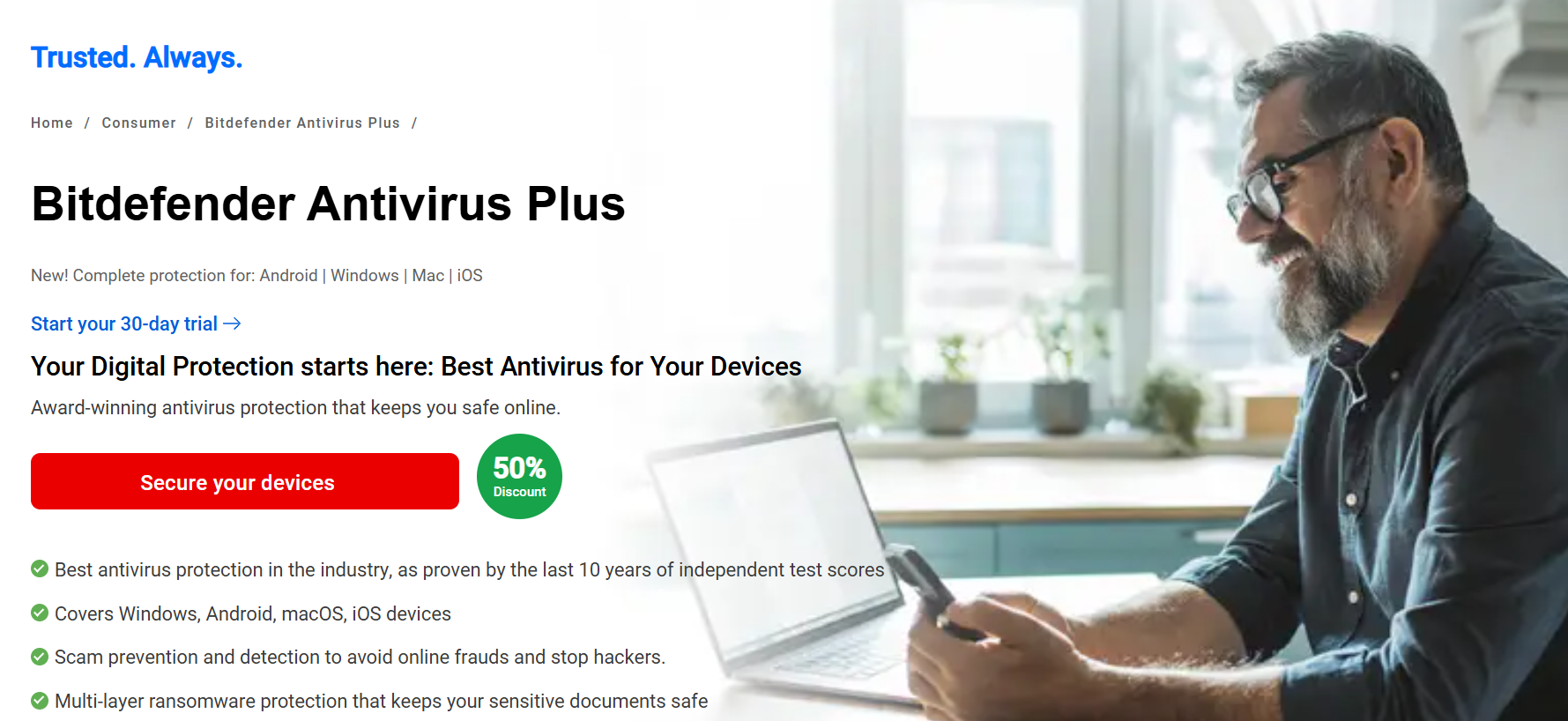
Ideal for anyone who wants solid digital protection with minimal system impact, Bitdefender Antivirus Plus works across Windows, macOS, Android, and iOS. With a proven track record in independent lab tests and features like multi-layer ransomware protection, scam detection, and secure browsing, it’s a reliable option for both personal and small-office use.
Bitdefender Antivirus Plus Core Features
Bitdefender Antivirus Plus goes far beyond basic virus protection. It offers a broad range of tools designed to safeguard your devices, data, and online activity while maintaining excellent system performance. Below is a full description of its most important features.
Industry-Leading Malware and Virus Protection
Bitdefender’s core antivirus engine combines signature-based detection, heuristic analysis, and machine learning to catch both traditional threats and zero-day attacks.
Its Real-Time Threat Detection continuously monitors all file and network activity to identify suspicious patterns and block malware before it executes. Whether you’re dealing with viruses, worms, trojans, rootkits, spyware, or adware, Bitdefender’s multi-layered defense adapts to evolving threats using cloud-powered analytics.
Automatic Updates ensure your virus definitions are always current, without requiring any manual input. Bitdefender’s protection is consistently rated among the best by independent testing labs like AV-Test and AV-Comparatives.
Multi-Layer Ransomware Protection
Ransomware is one of the most destructive types of malware, and Bitdefender Antivirus Plus takes a proactive approach to prevent it.
The Advanced Threat Defense system uses behavioral monitoring to detect the telltale signs of encryption activity before ransomware can lock your files. The Safe Files feature allows you to designate folders (such as Documents or Pictures) as protected zones that only trusted applications can access.
In the event of an attempted ransomware attack, Ransomware Remediation automatically creates secure backups of affected files and restores them once the threat is removed. This combination ensures your most sensitive data stays safe and recoverable.
Anti-Phishing and Online Fraud Prevention
Bitdefender provides robust protection while you browse the internet, helping you steer clear of fraudulent or malicious sites.
Its Anti-Phishing technology scans every website you visit and compares it against a constantly updated database of known scam domains. If you attempt to access a dangerous page, Bitdefender blocks it and displays a warning.
Anti-Fraud Filtering goes one step further by analyzing site behavior and layout, detecting attempts to steal login credentials, credit card details, or personal information, even from brand-new scam pages that haven’t yet been blacklisted.
Secure Online Banking with Bitdefender Safepay
To protect your finances, Bitdefender includes Safepay, a hardened browser that creates a sealed, isolated environment for banking, shopping, and bill payments.
It automatically detects when you access financial websites and prompts you to open them in Safepay. This prevents keyloggers, screen grabbers, and man-in-the-middle attacks from intercepting sensitive information. It also blocks extensions and disables copy-paste to eliminate potential vulnerabilities during transactions.
This feature is especially valuable for users who rely on public Wi-Fi or share devices with others.
Integrated Privacy and Identity Protection Tools
Bitdefender Antivirus Plus includes several privacy-focused tools that shield your identity and personal data from prying eyes.
- Bitdefender VPN: Included with 200MB of daily encrypted traffic per device, the VPN protects your browsing activity from ISPs, hackers, and public Wi-Fi threats. It uses AES-256 encryption and secure tunneling protocols to create a private online experience.
- Anti-Tracker: This browser extension blocks tracking cookies and scripts that advertisers and data brokers use to build profiles on your browsing behavior. You’ll see faster page loads and fewer targeted ads as a result.
- Webcam and Microphone Protection: Bitdefender alerts you anytime an app attempts to access your webcam or microphone. You can grant or deny permissions manually, giving you full control over your privacy.
- Wi-Fi Security Advisor: This tool scans your wireless network for potential vulnerabilities, weak passwords, or insecure settings that attackers could exploit.
- File Shredder: When you need to permanently delete sensitive files, Bitdefender’s File Shredder ensures they are unrecoverable by overwriting them beyond forensic recovery.
Password Manager for Secure Credential Storage
Bitdefender’s Password Manager offers a secure, encrypted vault to store all your logins, credit card details, and secure notes.
It supports auto-fill for login forms and helps you generate complex passwords to replace weak or reused credentials.
It can sync across devices and browsers and is protected by a master password and AES-256 encryption, keeping your digital identity safe across every login.
Performance Optimization with Minimal System Impact
Despite its wide feature set, Bitdefender Antivirus Plus is known for its lightweight performance.
- Bitdefender Photon™ analyzes your system’s hardware and software configuration, optimizing scanning tasks for faster performance and lower CPU usage.
- Autopilot Mode quietly handles routine security decisions in the background, eliminating constant alerts or pop-ups.
- Game, Movie, and Work Modes automatically adjust Bitdefender’s behavior to reduce interruptions and pause background scans or notifications.
- Battery Mode extends laptop battery life by postponing scheduled tasks, disabling unnecessary services, and adjusting system settings when you’re running unplugged.
Bitdefender Antivirus Plus Pricing
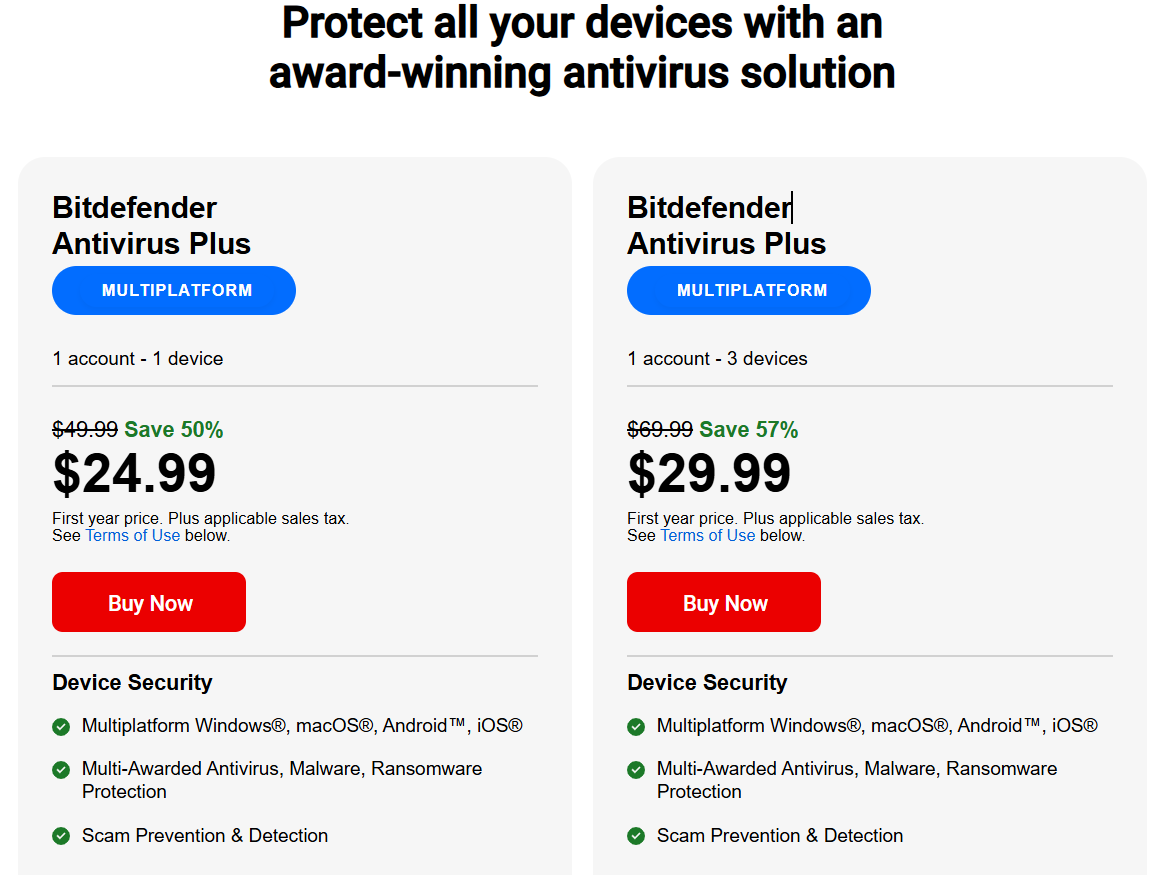
Bitdefender Antivirus Plus is available in multiple pricing tiers depending on the number of devices:
- $24.99 for one device (first-year price, regularly $49.99)
- $29.99 for three devices (first-year price, regularly $69.99)
All plans include malware protection, ransomware defense, scam detection, standard VPN, and essential privacy tools. A 30-day free trial is available; all purchases have a money-back guarantee.
Positives of Bitdefender Antivirus Plus
Between great detection accuracy, comprehensive ransomware defense, and lightweight performance, Bitdefender Antivirus Plus has many benefits worth noting.
Exceptional Malware Detection Accuracy
Bitdefender consistently ranks at the top of independent lab tests (AV-Test, AV-Comparatives) with detection rates exceeding 99.9%. Its multi-layered scanning system blocks a wide range of threats, from common viruses to advanced zero-day exploits.
Comprehensive Ransomware Defense
Its multi-layer approach that combines behavioral monitoring, file protection, automated remediation, and network blocking offers some of the best ransomware protection available in consumer antivirus software.
Lightweight Performance with Smart Optimization
Despite its power, Bitdefender runs quietly in the background. Features like Photon™, Autopilot, and adaptive system modes help ensure that your system’s speed and battery life remain unaffected, even during full scans.
Secure Online Banking and Transaction Protection
The dedicated Safepay browser provides an isolated environment for financial transactions, significantly reducing the risk of online fraud, identity theft, and banking trojans.
Robust Privacy Tools Built-In
Unlike many competitors, which reserve privacy features for higher-tier plans, Bitdefender Antivirus Plus includes essentials like a VPN (200MB/day), webcam and microphone protection, a password manager, anti-tracker extension, and file shredder in the base plan.
User-Friendly Interface with Minimal Interruptions
The dashboard is intuitive and easy to navigate, even for less tech-savvy users. Autopilot mode makes intelligent security decisions in the background, reducing pop-ups and alerts.
Flexible Multiplatform Coverage
Although focused on Windows, Antivirus Plus also supports Android, macOS, and iOS through Bitdefender Central, offering cross-device protection with one account.
What Could Be Better?
As with any piece of software, Bitdefender Antivirus Plus also has a few drawbacks that you need to consider.
VPN Limitations on Entry-Level Plan
While the inclusion of a VPN is a welcome bonus, the 200MB daily data cap can be restrictive for regular users. Those needing unlimited VPN usage must upgrade to a higher-tier plan like Premium Security.
Limited Firewall and Network Control
Antivirus Plus lacks a dedicated firewall or granular network settings. Users who want more in-depth control over incoming/outgoing traffic or custom rules may find this limiting, especially compared to Bitdefender’s higher-end packages or competitors like Kaspersky.
Advanced Settings Are Light for Power Users
The streamlined user interface is excellent for most people, but security enthusiasts may find the advanced configuration options a bit too basic, particularly for custom scanning profiles or fine-tuned behavior analysis.
No File Encryption or Secure Vault
While the product includes file shredding, it does not include a secure file vault or local encryption feature for sensitive data. This may be a consideration for users who store confidential documents on shared devices.
Focused Primarily on Windows
Bitdefender Antivirus Plus works best on Windows. While it does offer some coverage across other platforms, full-feature parity (especially for tools like Safepay and ransomware protection) is limited on macOS and mobile devices.
Kaspersky Antivirus Overview
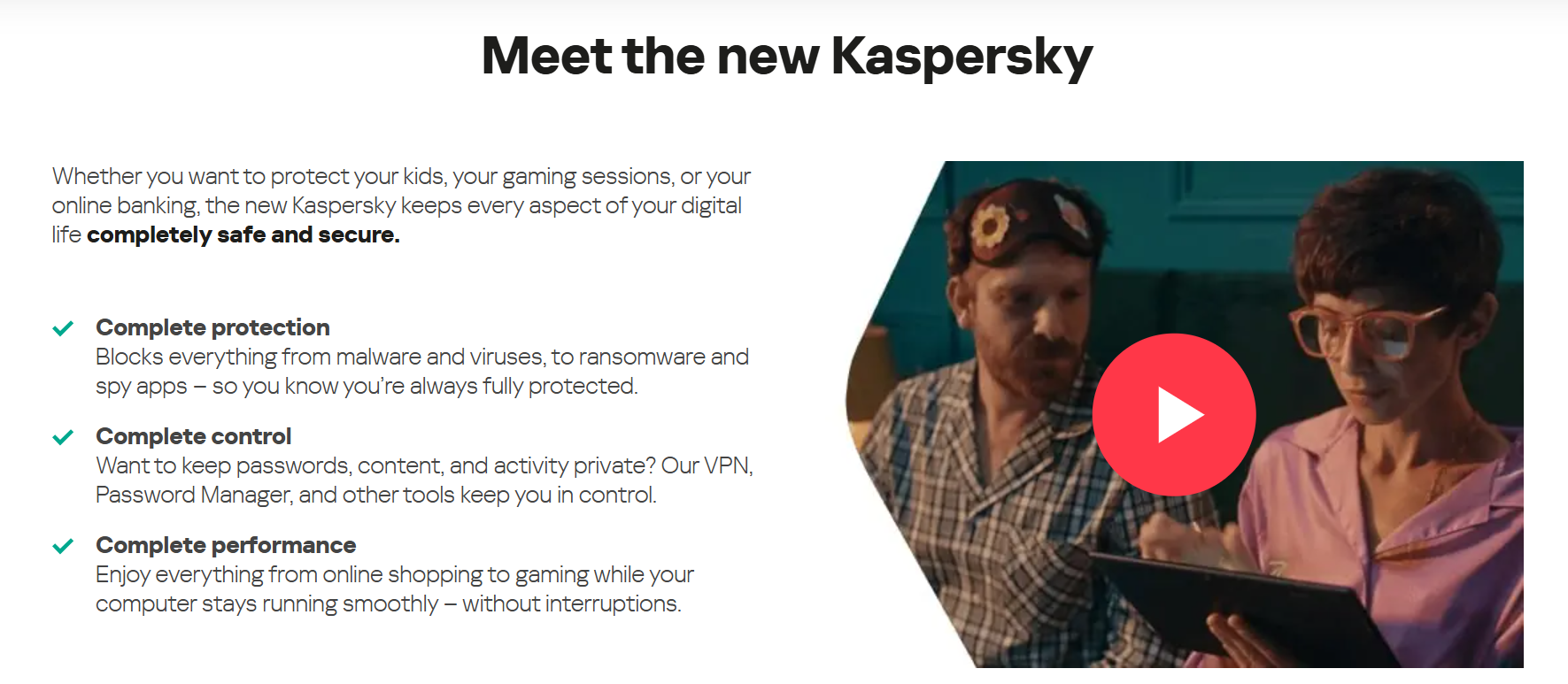
Kaspersky Antivirus is a streamlined security solution designed to block viruses, malware, ransomware, and other threats before they can harm your devices or compromise your personal information. Built on a multi-layered defense engine, it delivers fast, reliable protection while maintaining system performance across Windows, macOS, Android, and iOS.
Ideal for anyone looking for essential digital protection without excess complexity, Kaspersky Antivirus covers up to three devices and includes real-time threat prevention, phishing protection, and smart system optimization features. With Kaspersky’s strong reputation in independent lab tests and a focus on speed and simplicity, it’s a solid starting point for everyday cybersecurity.
It is important to note that Kaspersky Antivirus is not available in the USA due to a ban instituted by the United States Federal Government.
Kaspersky Antivirus Core Features
Kaspersky Antivirus focuses on the essentials, delivering strong security, privacy safeguards, and performance tools to keep your device safe without slowing it down. Below are its most important capabilities.
Real-Time Threat Detection
Kaspersky uses a combination of signature-based scanning, heuristic analysis, and cloud-assisted intelligence to detect both known and emerging threats.
Its real-time protection engine continuously monitors your system for viruses, trojans, ransomware, spyware, and other forms of malware.
The cloud-based Kaspersky Security Network provides global threat intelligence that enables instant responses to newly discovered threats.
Anti-Malware and Ransomware Protection
Kaspersky’s multi-layered protection guards against ransomware by detecting and blocking suspicious encryption behaviors before files can be locked. It also defends against rootkits and fileless malware, helping to stop even stealthy threats that attempt to operate invisibly.
Safe Web Browsing and Anti-Phishing
The Safe Browsing feature protects you from visiting dangerous or compromised websites by scanning links and downloads in real time.
Its Anti-Phishing engine detects fraudulent websites and email scams designed to steal personal information, ensuring that fake login pages, banking imposters, and other scam attempts are blocked before you ever enter your data.
Existing Virus Removal and System Repair
If your device is already infected when you install Kaspersky, the antivirus can scan and remove existing malware. It also repairs damage caused by infections, such as system configuration changes, ensuring your device returns to a clean and stable state after removal.
Performance Optimization Tools
Kaspersky Antivirus is designed to protect your system without slowing it down. Smart Scan Technology remembers clean files and skips them in future scans, reducing system load. Idle Scanning schedules intensive scans during periods of inactivity, and Do Not Disturb Mode suppresses background tasks and alerts during gaming, streaming, or full-screen apps to maintain smooth performance.
Device Cleanup and App Management
The software includes basic system maintenance tools such as Device Space Cleanup, which identifies large or duplicate files to free up storage space. App Management monitors unresponsive applications, alerts you to outdated programs, and recommends updates or removals to help keep your system running efficiently.
Online Payment Protection
Kaspersky’s Online Payment Protection creates a safer transaction environment when making online purchases or logging into financial accounts.
This feature monitors for unauthorized data interception, ensuring your sensitive information, like credit card numbers and banking credentials, stays secure during online checkout or banking.
Kaspersky Antivirus Pricing
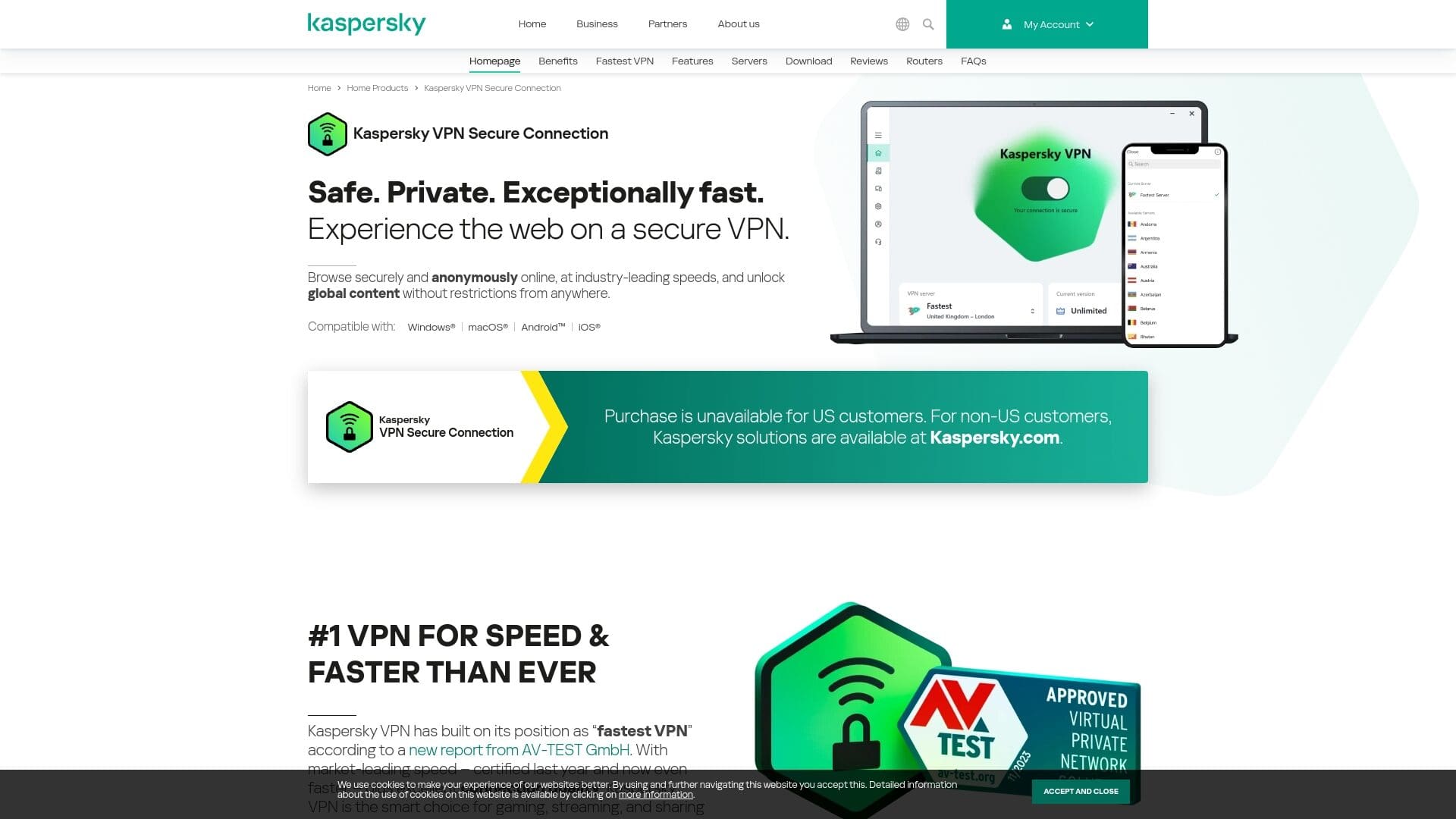
Kaspersky Antivirus is available in multiple pricing tiers depending on the plan and number of devices. Again, keep in mind that these prices are in CAD, as Kaspersky is not available to US customers.
- Kaspersky Standard: From CAD $27.99/year for up to 3 devices – Includes core antivirus, malware, and ransomware protection, phishing detection, safe browsing, system optimization tools, and online payment protection.
- Kaspersky Plus: From $33.99/year for up to 5 devices – Adds unlimited VPN, password manager, hard drive health monitoring, and data leak checker.
- Kaspersky Premium: From $38.99/year for up to 10 devices – Includes all Plus features, plus remote access detection, smart home monitoring, identity protection wallet, and 24/7 remote IT support.
All plans have a 30-day money-back guarantee and support Windows, macOS, Android, and iOS.
Positives of Kaspersky Antivirus
Kaspersky has several positive aspects that make it a go-to solution for many around the world, including the following:
Reliable, Real-Time Threat Detection
Kaspersky’s core antivirus engine blocks malware, ransomware, spyware, and trojans before they can harm your system. Its combination of traditional and cloud-assisted scanning ensures protection against both known and emerging threats.
Effective Anti-Phishing and Web Protections
The software actively blocks fake websites and phishing links, preventing scammers from tricking you into sharing sensitive personal or financial data.
Fast Performance with Smart Optimization
Kaspersky’s intelligent scanning system avoids duplicate scans and defers intensive tasks when using your device. Do Not Disturb Mode ensures background operations stay quiet while gaming, working, or streaming.
Easy Virus Removal and System Cleanup Tools
Even if your system is already infected, Kaspersky can remove existing threats and repair damaged files. Cleanup tools help maintain peak performance by removing junk files and managing unused apps.
Simple Interface with Minimal Learning Curve
The software is easy to install and navigate. Its dashboard uses clear icons and straightforward controls that make it approachable for beginners and casual users.
What Could Be Better?
Just like Bitdefender has its drawbacks, so does Kaspersky, as follows:
Not Available in the United States
Due to regulatory restrictions, Kaspersky products are no longer offered to customers in the United States. If you’re based in the U.S., you’ll need to consider alternative antivirus solutions with similar capabilities.
No VPN or Password Manager in the Base Plan
While higher-tier Kaspersky products include privacy tools, the Standard plan does not offer VPN access or a password manager. Users who prioritize secure browsing or password storage may want to consider Kaspersky Plus or Premium.
No Two-Way Firewall in the Standard Plan
Unlike the Internet Security tier, Kaspersky Antivirus lacks a built-in firewall. It can’t monitor or control outbound network traffic, which may be a drawback for users who want tighter control over network activity.
Limited Advanced Features for Power Users
The entry-level plan focuses on core protection and omits tools like file encryption, smart home monitoring, or remote access alerts that are available in higher tiers.
Feature Variability Across Platforms
While the software supports macOS, Android, and iOS, not all features are available on every platform. Some tools are limited to Windows devices, which could impact users looking for full cross-platform parity.
Occasional Upgrade Prompts
The user interface sometimes suggests upgrading to a higher-tier plan. These messages are subtle but may be slightly intrusive for users who prefer a distraction-free experience.
Now that we’ve reviewed both of these antivirus programs individually, let’s compare them on a side-by-side basis.
Kaspersky vs. Bitdefender: Malware Detection
Both Kaspersky and Bitdefender are known for their exceptional malware detection capabilities, but they take slightly different approaches to threat identification.
Kaspersky Antivirus uses a multi-layered system that combines traditional signature-based scanning with heuristic analysis and real-time cloud-assisted detection. Its Kaspersky Security Network (KSN) cross-references suspicious files against a global threat database, reducing false positives and enhancing speed. Independent lab results regularly place Kaspersky’s detection rate above 99.5%, and its performance remains consistent across known malware, spyware, and ransomware variants.
Bitdefender Antivirus Plus also uses signature detection and heuristic scanning, but enhances this with AI and machine learning algorithms that adapt to evolving threats. Its Global Protective Network analyzes billions of files in real time using cloud infrastructure, minimizing system impact while delivering outstanding accuracy.
In recent independent evaluations, Bitdefender achieved malware detection rates consistently above 99.7%, particularly excelling at identifying zero-day attacks through behavior-based analysis.
Verdict
Both offer elite-level malware protection, but Bitdefender holds a slight edge in proactive zero-day detection and lower false positive rates due to its deeper use of AI.
Kaspersky vs. Bitdefender: System Performance Impact
Kaspersky and Bitdefender are both engineered for low resource consumption, but they optimize system performance in different ways.
Kaspersky Antivirus uses Smart Scan Technology, which skips previously scanned clean files unless modified. Idle Scan automatically shifts heavier tasks to periods when your device is inactive.
In benchmark testing, background protection has less than a 5% impact on overall system performance. Gaming Mode prevents pop-ups and delays background updates when full-screen apps are in use, making it a good choice for gamers and content creators.
Bitdefender Antivirus Plus, on the other hand, is widely recognized for its lightweight performance. It uses Photon™ optimization technology to adapt to your system’s hardware and workload.
Autopilot Mode handles real-time security decisions with minimal user input, and specialized profiles for gaming, movies, and work pause non-essential activity to maintain peak performance. Independent lab tests consistently rank Bitdefender among the lightest antivirus solutions available.
Verdict
Both are highly efficient, but Bitdefender’s dynamic profiles and autopilot functionality offer a more seamless experience for performance-focused users.
Kaspersky vs. Bitdefender: Privacy Features

Privacy protection is increasingly important, and both platforms include several tools designed to keep your data safe and your online activity private.
Kaspersky Antivirus includes webcam protection, private browsing, and the Safe Money browser, a secure, isolated environment for financial transactions.
It also offers phishing protection, a basic password manager, and a limited VPN with 200MB of daily traffic. These tools are solid for essential privacy, though most advanced features (like data leak monitoring or password safety checks) are reserved for higher-tier plans.
Bitdefender Antivirus Plus offers an equally strong privacy suite. Its anti-tracker browser extension blocks data collection scripts across Chrome, Firefox, and Edge.
Webcam and microphone protection alert you to unauthorized access, while Safepay, a hardened banking browser, adds extra protection during purchases and online banking. A basic VPN (200MB/day) and password manager are included, with unlimited VPN access and identity theft monitoring available in higher plans.
Verdict
Both deliver excellent baseline privacy protection, but Bitdefender’s tools are more integrated and user-friendly, especially for those who want a one-click approach to privacy.
Kaspersky vs. Bitdefender: Ransomware Protection
Ransomware protection is now a non-negotiable feature in any antivirus product, and both Kaspersky and Bitdefender treat it as a top priority.
Kaspersky Antivirus monitors for suspicious encryption activity and uses behavioral analysis to block unauthorized processes before they can access or modify personal files. It also makes automatic backups of important documents before allowing unknown apps to make changes. These layers work together to stop ransomware before it can cause permanent damage.
Bitdefender Antivirus Plus uses a multi-layered approach. Its Advanced Threat Defense system analyzes app behavior in real time, while the Safe Files feature protects designated folders from unauthorized changes.
If suspicious activity is detected, Ransomware Remediation automatically backs up affected files and restores them after the threat is neutralized. This process occurs silently and effectively, often without user intervention.
Verdict
Bitdefender offers more comprehensive protection with proactive remediation, while Kaspersky provides solid frontline ransomware defense with file backup safeguards.
Kaspersky vs. Bitdefender: User Interface and Ease of Use
A clean, intuitive interface can make or break your antivirus experience—especially for less tech-savvy users.
Kaspersky Antivirus features a straightforward dashboard with a clear security status indicator and quick access to core functions like scans, updates, and Safe Money. The layout is clean and easy to navigate, but some advanced settings are buried several layers deep, which may require extra clicks for power users looking to customize their setup.
Bitdefender Antivirus Plus has a modern, tile-based interface that balances visual simplicity with quick access to key features. Its Autopilot Mode suggests security improvements and configuration changes based on usage patterns, which can reduce the learning curve. While most settings are easily accessible, some tools like custom scan scheduling or device management are nested in submenus.
Verdict
Both are user-friendly, but Bitdefender’s smart recommendations and cleaner UI layout make it slightly easier for both beginners and more advanced users.
My Month with Bitdefender and Kaspersky Antivirus
Over the course of four weeks, I installed and lived with both Bitdefender Antivirus Plus and Kaspersky Antivirus across my household’s devices.
While product websites and feature lists tell part of the story, there’s no substitute for actually using these tools day in and day out—in the middle of work projects, school assignments, streaming sessions, and even late-night gaming marathons.
Here’s what I discovered after putting both solutions through real-world conditions in a busy, tech-heavy home environment.
My Testing Environment
To evaluate both platforms fairly, I set up a typical multi-device household environment:
- Device Coverage: 2 Windows laptops, 1 gaming PC, 1 MacBook, and 2 Android smartphones
- User Types: A mix of tech users—myself (a cybersecurity professional), my spouse (non-technical), two teenagers (heavy streamers and gamers), and a work-from-home college student
- Daily Use Cases: Web browsing, file downloads, online banking, social media, email, schoolwork, remote work, and gaming
- Testing Metrics
- Monitored full and quick scan times
- Tracked battery drain during passive use and scanning
- Logged update frequency and system alerts
- Evaluated gaming and video editing performance
- Documented VPN usage and privacy tool engagement
- Observed usability from both tech-savvy and novice users
I didn’t simulate threats in a lab. I simply let both programs operate during normal daily life, with occasional deliberate downloads of safe files from unknown sources to gauge real-time behavior.
Bitdefender Observations
The most striking thing about Bitdefender Antivirus Plus was how quietly and efficiently it did its job. On our Windows gaming PC, it blended seamlessly into the background, even during long gaming sessions with high GPU usage. There were no slowdowns, frame drops, or resource spikes, even while scans ran in the background.
Autopilot Mode stood out. My spouse, who isn’t a tech user, accidentally clicked a suspicious email link. Bitdefender instantly shut down the threat and isolated the tab without prompting her to make any decisions. She didn’t even know anything had happened until a non-disruptive alert appeared explaining what Bitdefender had blocked. That kind of hands-off protection is exactly what most families need.
Ransomware Protection also gave me peace of mind. I often work with sensitive client files, and knowing Bitdefender’s behavioral detection was actively monitoring unauthorized encryption attempts on specific folders added a quiet layer of confidence I didn’t realize I’d value so much.
The integrated VPN proved handy while working from a coffee shop. I connected instantly without leaving the Bitdefender dashboard.
The downside? The 200MB daily data cap on the standard plan became an issue almost immediately. I hit the limit within an hour of working with large attachments and video calls. It’s a nice bonus feature, but anyone relying heavily on VPN functionality will need to upgrade.
Kaspersky Observations
Kaspersky Antivirus started with a noticeably longer full system scan, 3.5 hours on my work laptop versus 2 hours with Bitdefender, but that improved after the first run. By the second and third full scans, Kaspersky had clearly optimized itself, thanks to file-caching and incremental scanning.
Battery performance was slightly less impressive. On my MacBook, I consistently noticed about 15 to 20 minutes less battery life during passive use compared to Bitdefender, nothing major, but enough to matter during long work sessions.
That said, privacy tools like webcam protection were a standout. With all the video conferencing in our household, especially for school and work, Kaspersky’s real-time notifications about webcam access were reassuring.
My teenage daughter, who uses social media and streaming apps daily, felt more in control knowing she’d be alerted to any unauthorized camera usage.
The Safe Money browser, which I initially thought I wouldn’t use often, ended up becoming a daily tool. The secure browser launched automatically for banking and bill payments and displayed clear visual indicators that I was protected. It felt not only safer, but also more deliberate, like putting on a seatbelt before driving.
Network monitoring also delivered a valuable surprise: Kaspersky flagged an unusual connection attempt from our smart TV, which led us to discover outdated firmware. That incident alone prompted us to tighten up security settings on several smart home devices.
Key Observations and Real-World Moments
Both Bitdefender and Kaspersky performed impressively under real-world pressure. Here are a few standout events that helped highlight their strengths:
- Bitdefender blocked a bundled browser extension during a third-party software installation that would’ve otherwise slipped past unnoticed. The alert was specific, clear, and resolved with one click.
- Kaspersky caught a suspicious PDF attachment disguised as a utility bill. The file looked legitimate and came from a spoofed sender—it would’ve fooled most users. Kaspersky flagged it immediately as a phishing attempt.
- During my son’s Steam update session, Bitdefender’s Game Mode kicked in automatically. He reported zero lag, no pop-ups, and a fully smooth experience even as multiple downloads and mods ran in the background.
- Kaspersky’s network monitor detected unauthorized outbound activity from a smart speaker, prompting us to do a full review of our IoT devices. That incident shifted how we think about smart home security.
A Note on Kaspersky Availability in the U.S.
While Kaspersky performed well in testing, it’s important to note that Kaspersky products are no longer available for sale in the United States. Due to regulatory concerns, U.S.-based customers will not be able to purchase new licenses or receive full access to support and services. If you’re based in the U.S., Bitdefender is the more accessible and practical choice at this time.
Final Thoughts
Both antivirus solutions offered excellent protection, smart automation, and tangible value—but in slightly different ways.
- Bitdefender felt lighter, faster, and more hands-off. It offered subtle protection that stayed out of the way but responded instantly when needed. Its system efficiency and intuitive automation made it a favorite for our household’s mix of users and devices.
- Kaspersky provided a more visible layer of protection, especially around privacy and network monitoring. It required a bit more manual engagement but rewarded that with excellent detection and strong transparency.
If I had to pick one for daily, long-term use, especially in a U.S. environment, Bitdefender Antivirus Plus edged ahead for its combination of usability, low system impact, and intelligent automation.
Kaspersky vs. Bitdefender: Which Should You Choose?
Here’s a comparative scoring table to help you determine which antivirus solution better meets your security needs:
| Feature | Kaspersky | Bitdefender |
| Malware Detection | 4.8 | 4.9 |
| System Performance Impact | 4.6 | 4.9 |
| Privacy Features | 4.5 | 4.8 |
| Ransomware Protection | 4.7 | 4.9 |
| User Interface | 4.6 | 4.7 |
| Value for Money | 4.4 | 4.7 |
| Cross-Platform Support | 4.5 | 4.8 |
| U.S. Availability | 2.0 | 5.0 |
| Average Score | 4.39 | 4.84 |
Get Started with Bitdefender
If you’re deciding between Bitdefender and Kaspersky Antivirus in 2025, Bitdefender Antivirus Plus is the stronger, more practical choice, especially for users in the United States.
While both platforms deliver excellent malware detection, strong privacy tools, and low system impact, Bitdefender edges ahead with its superior ransomware protection, integrated automation, and availability across all regions.
Kaspersky performs admirably in areas like phishing prevention and smart home monitoring, but its absence from the U.S. market is a dealbreaker for many.
Bitdefender’s real-world performance stood out during daily use, handling threats quietly and efficiently without disrupting work, gaming, or browsing. For users who want reliable protection, useful extras, and a mostly hands-off experience, Bitdefender delivers top-tier value.
Find the best antivirus for your digital security at Batten Cyber.
Frequently Asked Questions
Is Bitdefender Antivirus Plus Good for Gamers?
Yes, Bitdefender has a Game Mode that reduces interruptions and system load during gaming sessions.
Does Bitdefender Work on Mac and Android?
It does, though full features like Safepay and ransomware protection are mostly available on Windows.
What Happens If I’m Already Infected Before Installing Kaspersky?
Kaspersky can remove active threats and repair any changes made by malware to system settings or files.
Is the VPN on Bitdefender Enough for Regular Browsing?
The basic VPN plan only includes 200MB per day, which is suitable for quick tasks but not heavy use.
Why Was Kaspersky Banned in the U.S.?
Due to concerns over ties to the Russian government, U.S. federal regulations restrict its use and sale.
Sources
- Malware Statistics & Facts: Frequency, Impact & Cost
- Insights and statistics on the impact of malware on businesses and consumers worldwide. | Statista
- Top 10 Biggest Cyber Attacks of 2024 & 25 Other Attacks to Know About!
- Biden bans US sales of Kaspersky software over Russia ties | Reuters
- The Aftermath of the Kaspersky Ban | Bitsight




