Quick Answer: The best all in one security suite brings antivirus, VPN, identity monitoring, password management, and parental controls into one easy platform that protects every device in your home. Aura, Norton 360 with LifeLock, Bitdefender, and McAfee each offer different strengths, and the right choice depends on your family needs, device count, and budget.
Managing separate tools for antivirus, VPN, identity protection, passwords, and parental controls creates gaps and unnecessary complexity. If you want a streamlined way to safeguard your devices and personal information, the best all-in-one security suite 2025 brings everything into one secure, easy-to-manage platform – let’s find out.
Table of Contents
- Key Takeaways
- What Modern Security Suites Actually Include
- Why Families Need Comprehensive Digital Protection
- Top All-in-One Security Suites Comparison
- Norton 360 with LifeLock: Premium Identity Focus
- Bitdefender Premium Security: Best Performance
- McAfee Total Protection: Budget-Friendly Choice
- Key Features Every Security Suite Should Include
- Choosing the Right Suite for Your Needs
- Setting Up Your Security Suite Properly
- Making Your Security Suite Decision Today
- Frequently Asked Questions
- Sources
Key Takeaways
- All in one security suites combine antivirus, VPN, identity monitoring, password management, and parental controls to protect the entire household.
- More than $12.5 billion in fraud losses in 2024 and 72% of children facing cyber threats make full digital protection essential.
- Aura delivers the most family friendly controls and identity protection with simple management for parents.
- Norton 360 with LifeLock offers the strongest identity and fraud protection with broad monitoring tools.
- Bitdefender provides strong device security and low system impact, ideal for remote workers and home offices.
- McAfee suits families that need unlimited device coverage at a lower price rather than deep identity or family features.
- Compare and purchase trusted all in one suites through Batten to save time, reduce risk, and protect every device with one solution.
What Modern Security Suites Actually Include
Security suites have changed significantly since 2020. Basic antivirus no longer keeps up with the way families use the internet today.
With FTC reports showing more than $12.5 billion in fraud losses in 2024 and an increase in connected devices in the home, families need protection that covers more than just viruses. Research from the Global Cybersecurity Forum also found that 72% of children worldwide have faced cyber threats, which shows how important complete protection has become.
Modern all in one security suites include five key tools. These include advanced antivirus and anti malware, a VPN, identity theft monitoring, a password manager, and parental controls. The next section introduces each of these tools and explains how they work together.
Advanced antivirus and anti malware protect devices from threats. A VPN keeps your internet activity private at home and on public networks. Identity theft monitoring alerts you to suspicious use of your information. A password manager creates and stores secure logins. Parental controls help manage screen time, content, and online safety for children. When these tools connect, one issue can trigger protection across all devices, which is more effective than using separate apps.
Why Families Need Comprehensive Digital Protection
Parents face a difficult challenge in a connected environment. The majority of children have faced at least one online threat, including unwanted ads, inappropriate content, bullying, and harassment. Many parents do not have the technical skills to manage multiple security tools across laptops for work, tablets for school, phones, smart TVs, gaming consoles, and apps that each require different settings.
A typical home now mixes personal and work data on shared devices. Children create new accounts that parents may not know about. Streaming services store payment details that anyone in the home can access.
Banking apps contain financial information, and school platforms hold student records that may include Social Security numbers used for financial aid. One phishing link or infected download can expose the entire household within hours.
The emotional burden is also significant. FBI data shows a 144% rise in online crimes against children in 2020, with 8 children each day facing online exploitation. Unified all in one security suites appeal to families because they provide complete protection and ease of management, giving parents greater confidence across all devices through Batten’s family focused security solutions.

Top All-in-One Security Suites Comparison
| Suite Name | Antivirus Protection | VPN Data Included | Identity Monitoring | Password Manager | Parental Controls | Credit Monitoring |
| Aura | Real-time scanning | Unlimited | All 3 bureaus + dark web | Included | Advanced with Circle | All 3 bureaus |
| Norton 360 with LifeLock | Advanced threat detection | Unlimited (Deluxe) | Dark web + SSN | Included | Basic screen time | All 3 bureaus (Select Plus) |
| Bitdefender Premium | Multi-layer ransomware | Unlimited | Limited alerts | Included | Time limits only | Not included |
| McAfee Total Protection | Award-winning antivirus | Unlimited | Basic monitoring | True Key included | Basic filtering | Single bureau |
Device Coverage & Pricing Analysis
| Suite Name | Devices Covered | Monthly Cost | Annual Cost | Family Plan Options | Money-Back Guarantee |
| Aura | Unlimited (Family) | $12-$50/month | $144-$384/year | 5 adults + unlimited kids | 14-day trial + 60 days |
| Norton 360 with LifeLock | 10 devices | $11.99+/month | $149.99+/year | Additional users extra | 60 days |
| Bitdefender Premium | 10 devices | $12.49/month | $149.99/year | Included in base | 30 days |
| McAfee Total Protection | Unlimited | $9.99/month | $119.99/year | All household members | 30 days |

Aura: Best Overall for Family Protection
Aura is the best all in one security suite for families because it removes complexity and brings core protection features into one simple platform. Through Batten’s all in one digital security collection, Aura offers a complete package without confusing tiers or feature limits.
Core Protection Features
Aura provides the five key tools families need. These include antivirus, a VPN, identity monitoring, a password manager, and parental controls. The section below outlines what each tool offers as part of Aura.
Aura includes strong antivirus protection, unlimited VPN data with access to over one hundred server locations, identity monitoring across all three credit bureaus with dark web scanning, an easy to use password manager that works across browsers, and parental controls supported by Circle and Kidas.
Why Aura Works Well For Families
Aura is built for ease of use while maintaining a high level of protection. The parental controls through Batten’s family monitoring solution include screen time limits by app category, location tracking with geofence alerts, age based content filters that adapt as children grow, and social media monitoring for signs of cyberbullying or unsafe contact.
Parents receive clear alerts written in plain language, which makes the system simple to manage without a technical background.
Identity Protection and Support
Aura delivers significant value through its identity protection coverage. The service monitors credit files, criminal and court records, home title changes, and investment accounts. It also alerts families if a registered sex offender moves within one mile of their home.
Each adult receives one million dollars in identity theft insurance that covers lost wages, legal fees, and recovery costs. The United States based support team manages the full restoration process if identity theft occurs, saving families the many hours that recovery usually requires.
Norton 360 with LifeLock: Premium Identity Focus
Norton 360 with LifeLock brings two established security brands together in a single suite with a strong focus on identity protection. Through Batten’s identity protection collection, families can access monitoring that goes far beyond credit reports.
Identity Monitoring and Fraud Protection
LifeLock monitors for signs of identity misuse across many areas. This includes payday loan applications, postal address changes, and activity that may indicate synthetic identity fraud, which occurs when criminals mix real and false information to create a new identity tied to your data.
This level of monitoring helps detect problems early, which is especially important for families who want to protect both adults and children.
Device and Data Security
Norton 360 provides strong antivirus protection supported by many years of threat research. Independent labs routinely recognize Norton as a reliable performer. Its SONAR behavioral analysis identifies suspicious activity to catch new forms of malware.
The suite also includes cloud backup that ranges from 10 to 500 gigabytes depending on the plan, which protects files from ransomware by keeping secure copies that can be restored. Higher tier plans include unlimited VPN data suitable for streaming, travel, and remote work.
Considerations for Families
The main challenge with Norton 360 with LifeLock is its complexity. Plans include Deluxe, Select, Advantage, and Ultimate Plus, each with different limits, device counts, and pricing. Families often find it difficult to choose the right level of coverage.
Lower tier plans may limit VPN data and device protection, which often leads to upgrades for complete coverage. For those who value identity protection above other features, Norton 360 with LifeLock remains a strong option, especially for individuals who have already experienced identity misuse and want broad monitoring.

Bitdefender Premium Security: Best Performance
Bitdefender Premium Security, available through Batten’s cybersecurity bundle, provides strong protection with minimal impact on device speed. Independent testing shows Bitdefender uses less than a 7 percent performance load during scans, compared to 15 to 20 percent for some competitors. This matters for remote workers who rely on smooth video calls, file sharing, and multitasking while protection runs in the background.
Strong Device and Ransomware Protection
Bitdefender offers multi layer ransomware protection suited for current threats. It uses behavioral monitoring, machine learning, and recovery tools that can often restore encrypted files after an attack.
The Advanced Threat Defense feature reviews active applications for risky behavior and can identify fileless malware that traditional antivirus may miss. For home offices and users handling sensitive information through Batten’s remote work security solutions, this delivers strong security at a consumer price.
Areas Where Bitdefender Is More Limited
Bitdefender is strongest for device protection, but it is more limited for full family coverage. Identity monitoring focuses on breach alerts only and does not include credit monitoring or fraud support services.
Parental controls provide time limits and content filtering, although they do not offer app level controls or social media monitoring. The VPN includes unlimited data, although the server selection is smaller than what dedicated VPN services provide. Bitdefender suits users who prioritize speed and device security rather than comprehensive family or identity features.
McAfee Total Protection: Budget-Friendly Choice
McAfee Total Protection offers strong value for families who want wide device coverage at a lower cost. It covers an unlimited number of devices with unlimited VPN data. This pricing works well for larger households that would otherwise exceed the usual five to ten device limits found in many plans.
Key Features That Add Value
McAfee includes a Protection Score that helps users understand their security level and provides steps to improve it. This makes security more accessible for those who prefer clear guidance rather than technical instructions.
Identity monitoring includes basic breach alerts and up to one million dollars in identity theft insurance for recovery costs. The True Key password manager stores unlimited passwords on all devices and autofills login details to reduce phishing risks.
Where McAfee Is Less Complete
McAfee can feel less unified than other suites. The password manager requires a separate installation and does not always integrate smoothly, which may cause confusion during setup. Parental controls are limited, with simple content filters, basic screen time tools, and no app level controls or social media monitoring.
While customer support is available at all times, many users report receiving responses that do not fully solve their issue. McAfee is a suitable choice for families who want broad device protection at a low price, rather than deep identity and family safety features.
Key Features Every Security Suite Should Include
Modern security suites need certain core features to justify their cost when compared with free tools. Threats change quickly, so families need protection that adapts in real time.

Advanced Malware and Threat Protection
Security suites must provide real time malware protection with behavioral analysis. This detects suspicious activity that signature based tools often miss, which is important since new malware variants appear every 39 seconds.
Cloud based threat intelligence should update protection within minutes of new threats being identified. This level of speed matters when ransomware can spread across thousands of systems in a short period of time.
Identity and Financial Protection
Identity monitoring needs to go beyond simple breach alerts. Strong coverage includes credit file monitoring from Equifax, Experian, and TransUnion, criminal and court record checks, property title alerts, and investment account monitoring.
The best suites also include full service fraud resolution, where specialists manage the recovery process. Insurance coverage should provide at least one million dollars per adult to support legal expenses, lost wages, and reimbursement for fraudulent activity.
Family Safety and Parental Controls
Parental controls must offer detailed management tools. Effective controls include time limits by app category, location tracking with geofencing, age based content settings, and social media monitoring for concerning behavior.
These tools should work across Windows, Mac, iOS, and Android with one central dashboard through Batten’s parental control solutions. Modern suites may also include features such as in game voice monitoring and cyberbullying alerts to reflect the current risks children face online.
Choosing the Right Suite for Your Needs
The best all in one security suite depends on your household’s needs, comfort with technology, and budget. It is important to match the suite to the way your family uses devices and the type of risks you face.
For Households with Children
Families with younger children should focus on strong and easy to manage parental controls. Features such as age based content filters, app specific limits, social media monitoring, and clear alerts help parents guide safe online use without constant adjustments.
Aura offers family protection features that allow different rules for each child and simple monitoring that supports parents who want oversight without invading privacy.
For Remote Workers and Home Offices
Remote workers and home based business owners have different priorities. Protection of business data, secure file storage with encryption, and a reliable VPN are important when handling client or company information.
Bitdefender’s low system impact helps video calls run smoothly while scans take place. Norton’s cloud backup protects important files from ransomware. Some industries require specific security standards, so it is worth checking if a suite meets any compliance needs for fields such as healthcare or finance.
Considering Total Value
Cost involves more than the listed price. Buying separate tools often leads to higher spending. Typical annual costs include antivirus at forty to sixty dollars, a VPN at sixty to one hundred twenty dollars, a password manager at thirty six to sixty dollars, identity monitoring at one hundred twenty to three hundred dollars, and parental controls at fifty to one hundred dollars.
All in one suites through Batten’s marketplace usually cost forty to sixty percent less than purchasing these services separately and save time by managing one account rather than several.
Setting Up Your Security Suite Properly
Correct setup determines how well your security suite protects your household. A few intentional steps at the beginning prevent conflicts, gaps, and unused features.
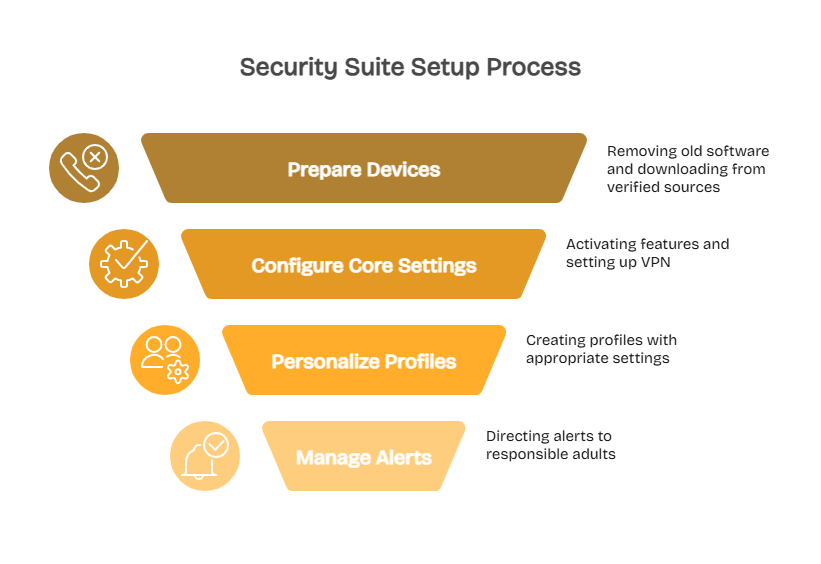
Prepare Your Devices Before Installation
Remove existing security software to avoid conflicts that reduce protection. Windows Defender turns off when it detects a premium antivirus, but other tools often need manual removal through their uninstall utilities. Always download installers directly from the vendor or through Batten’s verified marketplace to avoid counterfeit software that may contain malware.
Configure Core Protection Settings
Setup usually takes fifteen to thirty minutes and is worth the time. Start with your main computer and check that each protection feature is active before installing on additional devices. Turn on automatic updates so threat protection stays current. Set the VPN to connect automatically on unfamiliar networks, which protects family members who use public WiFi at places such as cafes, airports, or hotels.
Personalize Settings for Each Family Member
For homes with multiple users, create individual profiles if the suite supports it. This allows age appropriate settings. Younger children may need stricter controls, teens may need balanced guidance, and adults usually prefer fewer restrictions. Install the password manager on all devices and browsers at the same time to keep login information synced.
Identity monitoring alerts should go only to the adults responsible for responding to potential issues, which prevents unnecessary stress for children. Following Batten’s setup guides can help families complete this process smoothly from the start.
Making Your Security Suite Decision Today
Choosing the right all in one security suite can simplify protection for your entire household. These platforms offer a single place to manage antivirus, VPN, identity protection, password security, and parental controls, removing the need for multiple apps that do not work together.
With rising fraud losses, growing online risks for children, and more connected devices in the home, families need strong and easy to manage tools that protect everyone on every device. Aura is the strongest option for families who want simple parental controls and identity support, while Norton 360 with LifeLock is ideal for those who prioritise identity protection.
Bitdefender suits households that care most about strong performance and minimal system impact, and McAfee is a fit for large homes needing unlimited device coverage at a lower cost.
Ready to protect your family’s entire digital life with one simple solution? Take a look at Batten’s expertly vetted all-in-one security suites and find exclusive deals on Aura, Norton, Bitdefender, and other top-rated protection. Our security experts have tested each suite with real families to ensure they deliver on their promises. Stop juggling multiple security tools and start enjoying real peace of mind today.
Frequently Asked Questions
Do All-In-One Security Suites Really Protect Against Ransomware Better Than Standalone Antivirus?
Yes, comprehensive suites provide multiple protection layers that standalone antivirus lacks. Modern suites combine behavioral analysis, backup systems, and network monitoring to catch ransomware at different attack stages. When ransomware bypasses initial antivirus detection, suite features like Bitdefender’s Remediation or Norton’s Cloud Backup provide recovery options. Check our ransomware defense plan for detailed prevention strategies beyond basic antivirus that can save your data.
Can I Use a Free VPN Instead of the One Included in Security Suites?
Free VPNs present serious security risks that defeat the purpose of protection entirely. They often sell browsing data to advertisers, inject ads into web pages, or worse, contain malware themselves according to VPN security research. Suite-included VPNs like Aura’s unlimited service undergo security audits, don’t log activity, and maintain fast servers across multiple countries. The integration also means your VPN automatically activates on risky networks and shares threat data with other protection components.
Will Security Suites Slow Down My Kids’ Gaming Computers?
Modern gaming-aware suites include game mode features that minimize performance impact during gameplay. Bitdefender’s Autopilot and Norton’s Game Optimizer detect full-screen applications and postpone scans, updates, and notifications until gaming sessions end. Parents report less than 3% frame rate impact with properly configured suites. The bigger concern should be protecting gaming accounts worth hundreds in digital purchases from theft through account takeover prevention.
How Do Parental Controls in Security Suites Compare to Router-Based Filtering?
Suite-based parental controls provide granular, device-specific management that router filtering cannot match. While routers block websites for all connected devices indiscriminately, suites like Aura enable different rules per child, app-specific time limits, and monitoring that follows kids to friends’ houses via their devices. Suite controls also work on cellular data when kids disable WiFi to bypass router restrictions, maintaining protection everywhere through Batten’s parental control solutions.
Should Seniors Use Different Security Suites Than Families With Children?
Seniors benefit from simpler interfaces and enhanced fraud protection over parental controls they don’t need. McAfee’s Protection Score gamification helps less technical users understand security status without confusion. Aura’s fraud resolution service provides crucial support when seniors face sophisticated scams targeting their demographic specifically. The key difference is prioritizing identity theft protection and support quality over family features that add unnecessary complexity.
Can I Transfer My Passwords From My Current Manager to a Suite’s Included One?
Yes, major suites support password import from standalone managers and browsers seamlessly. Norton’s Password Manager imports from LastPass, 1Password, Dashlane, and others via CSV files in minutes. Bitdefender’s Wallet includes step-by-step import guides for 15+ popular managers. The process typically takes 5-10 minutes total. However, consider keeping premium standalone managers like those in Batten’s password manager collection if you need advanced features like travel mode or extensive business sharing that suite managers lack.
What Happens to My Protection if the Security Company Gets Hacked?
Reputable security companies architect their systems to minimize breach impact through multiple security layers. Encrypted password vaults remain secure even if company servers are compromised because decryption happens locally with your master password that never leaves your device. Identity monitoring continues functioning since it relies on external data sources not stored centrally. This scenario highlights why choosing established companies through Batten’s verified marketplace matters – they invest heavily in their own security infrastructure and carry insurance for breach incidents.
Sources
- FTC Data Shows $12.5 Billion in Fraud Losses 2024 – Federal Trade Commission
- Consumer Sentinel Network 2024 Data Book – Federal Trade Commission
- Identity Theft Statistics 2024 – Experian
- 72% of Children Face Cyber Threats – Global Cybersecurity Forum
- Cybersecurity Statistics for Kids – Surfshark Research
- Child Identity Fraud Study 2024 – Javelin Strategy
- Aura Pricing and Features – Aura Official
- Aura Identity Theft Protection Review – Security.org
- Norton 360 Security Features – Norton
- Cybersecurity Statistics 2024 – PurpleSec




