Choosing the right parental control app is crucial for safeguarding your children online. In our quest to find the best solution, we’ve personally tested both Bark and Google Family Link. Through our hands-on experience, we’re here to provide you with valuable insights to help you make an informed decision tailored to your family’s needs.
Recent statistics underscore the importance of robust online protection:
- A 2024 report revealed that children as young as 11 are being targeted by sextortion criminals, highlighting the increasing risks faced by young internet users.
- In Ireland, 65% of kids aged 8 and 12 have been contacted by strangers online, emphasizing the prevalence of unsolicited and potentially harmful interactions. thesun.ie
- A study found that 98% of girls aged 14 to 19 have experienced cyberbullying, with 62% of incidents related to their appearance, leading to significant mental health impacts.
- In 2023, about 1 in 10 children aged 9-17 were aware of peers using AI to create deepfake nudes, highlighting new technological risks.
- A 2024 Pew Research study found that 41% of parents cite social media as the biggest stressor for their teens, contributing to mental health challenges.
These alarming figures highlight the necessity of effective parental control tools. In this article, we’ll delve into the major features, pros, and cons of both Bark and Google Family Link, sharing our firsthand experiences to assist you in choosing the best app to protect your children online.
Table of Contents
Key Takeaways
- Bark offers AI-powered content monitoring for texts, emails, and 30+ platforms.
- Google Family Link focuses on app management, screen time, and location tracking.
- Family Link is free, while Bark requires a subscription for advanced features.
- Bark alerts parents about cyberbullying, online predators, and other risks.
- Family Link integrates seamlessly with Google services for easy management.
- Both apps provide location tracking, but only Bark includes AI-driven alerts.
- Choosing between them depends on whether you prioritize content monitoring or app control.
Family Link from Google vs. Bark at a Glance
| Feature | Family Link from Google | Bark |
| App Management | Allows approval or blocking of apps your child wants to download. | Monitors over 30+ platforms for signs of cyberbullying, threats, and inappropriate content. |
| Screen Time Management | Set daily screen time limits; schedule bedtime for device usage. | Offers screen time management and schedules with customisable time limits. |
| Location Tracking | Provides location tracking and allows parents to view their child’s device location. | Includes location tracking with alerts for when a child arrives or leaves a designated area. |
| Web Filtering | Manage the websites children can visit on Chrome. | Advanced web filtering across browsers to block harmful content. |
| Activity Reports | Sends daily or weekly activity reports detailing how children spend their time on devices. | Detailed alerts and reports on potential issues detected in monitored activities. |
| Price | Free. | Subscription-based, with several plan options including a free trial. |
For parents navigating the complexities of online safety, BattenCyber becomes an invaluable resource. Here, you can explore expert reviews and guides tailored to enhance your family’s digital security.
Now, let’s discuss the first parental control app of the day, Bark.

Bark Overview
If you’re looking for a parental control app that does more than just set screen time limits, Bark might be the solution you need. Unlike basic monitoring tools, Bark provides AI-powered content analysis, real-time alerts, and in-depth insights into your child’s digital world.
With kids spending more time online than ever, exposure to cyberbullying, inappropriate content, and online predators is a growing concern. Bark helps you stay informed by monitoring text messages, emails, and over 30 popular apps and social media platforms.
If something concerning happens, like messages about self-harm or interactions with strangers, you’ll get an immediate alert, allowing you to step in when necessary.
In addition to content monitoring, Bark also includes robust screen time management, website filtering, and location tracking. It’s designed to help parents not just control device usage but also start important conversations with their kids about online safety.
So, is Bark the right parental control app for you? Let’s break down its core features and see what it has to offer.
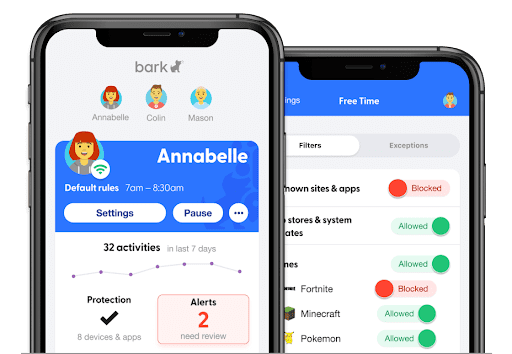
Bark Core Features: More Than Just Screen Time Limits
Bark offers a well-rounded set of tools to help you manage your child’s digital safety. Here are the core features that set it apart:
- AI-Powered Content Monitoring
- Screen Time Management
- Website and App Filtering
- Location Tracking
- Parental Alerts and Expert Guidance
Each of these features plays a critical role in helping you protect your child online. Let’s take a closer look at how they work.
AI-Powered Content Monitoring
Bark’s real-time content monitoring is one of its most valuable features, using advanced AI to analyze texts, emails, and messages on social media platforms.
- Detects Sensitive Topics: Bark scans for signs of cyberbullying, self-harm, online predators, drug use, and more. It doesn’t just rely on keywords but also understands context, so you don’t get bombarded with unnecessary alerts.
- Covers 30+ Platforms: Unlike many parental control apps that only monitor a few platforms, Bark tracks content across texts, emails, YouTube, WhatsApp, Instagram, Snapchat, Discord, and more.
- Sends Alerts to Parents: Instead of requiring you to sift through your child’s messages, Bark sends you an alert when it detects a potential issue. You can review flagged content and decide whether to take action.
This feature gives you a proactive approach to online safety, ensuring you only step in when it truly matters.
Screen Time Management
Bark gives you complete control over your child’s screen time, making it easy to set healthy boundaries.
- Create Custom Schedules: Set specific times when your child can and cannot use their devices. For example, you can block access during bedtime, school hours, or homework time.
- Set Daily Limits: Prevent excessive screen time by limiting how long your child can use certain apps or their device overall.
- Pause the Internet: Need your child to focus on family time or chores? Instantly cut off internet access with the tap of a button.
This feature helps balance online and offline time without constant arguments over screen usage.
Website and App Filtering
Not all online content is safe for kids, and Bark helps you filter out inappropriate websites and apps.
- Block Specific Websites and Apps: You decide which apps and websites your child can access. For example, you can block adult content, gambling sites, or social media platforms during school hours.
- Choose from Pre-Set Categories: Bark provides 19 content categories (e.g., violence, pornography, gaming, social media) that you can block with one click.
- Monitor Attempted Access: If your child tries to visit a blocked website, Bark logs the attempt and notifies you, allowing you to address the situation.
With this feature, you can protect your child from harmful content while still allowing age-appropriate internet use.
Location Tracking and Check-Ins
Bark makes it easy to keep track of your child’s location while giving them a sense of independence.
- Real-Time GPS Tracking: See your child’s exact location at any time using the Bark app.
- Geofencing Alerts: Get notified when your child arrives at or leaves a specific location, such as home, school, or a friend’s house.
- Check-In Requests: Your child can send their location with a single tap, reassuring you that they’ve arrived safely.
This feature provides an extra layer of security, especially for families with older kids who are gaining more independence.
Parental Alerts and Expert Guidance
Bark also helps parents understand and respond to potential risks.
- Customizable Alerts: Adjust sensitivity settings so you only receive notifications about the issues that matter most to you.
- Psychologist-Backed Guidance: Each alert comes with expert recommendations on how to talk to your child about the flagged issue.
- Insightful Reports: Gain a better understanding of your child’s digital habits with regular activity summaries.
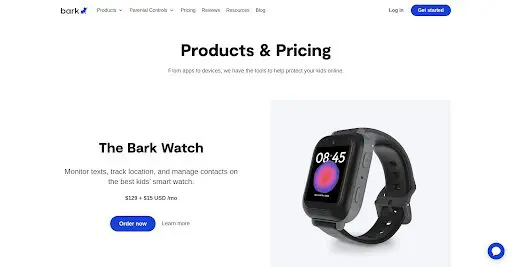
Bark Pricing
Bark Pricing: Two Plans to Fit Your Needs
Bark offers two pricing tiers, depending on how much monitoring you need.
- Bark Premium: $14/month or $99/year. Includes full content monitoring, screen time management, app blocking, and location tracking for unlimited devices and children.
- Bark Jr: $5/month or $49/year. A more basic version focused on screen time management, app blocking, and location tracking (without content monitoring).
Both plans allow you to monitor unlimited children and devices under one account, making them cost-effective for families with multiple kids.
Positives of Bark
Bark provides a comprehensive digital safety solution for parents. Here’s what stands out:
- AI-Based Content Monitoring: Goes beyond keyword detection to understand context and intent.
- Covers 30+ Platforms: One of the most extensive monitoring tools available.
- Flexible Screen Time Controls: Allows parents to customize schedules and limits for each child.
- Strong Location Tracking Features: Real-time GPS, geofencing, and check-ins provide peace of mind.
- Parental Alerts with Expert Advice: Helps parents address sensitive issues with guidance from child psychologists.
- Unlimited Devices and Children: No extra cost for monitoring multiple kids.
What Could Be Better?
While Bark is a powerful tool, there are a few limitations to be aware of:
- Limited Social Media Coverage: Some apps, like TikTok and Telegram, aren’t fully monitored.
- No Call or Contact Blocking: Unlike some competitors, Bark doesn’t allow you to block specific contacts.
- Can’t Monitor Encrypted Messages: Apps like WhatsApp and Signal have encrypted chats that Bark can’t scan fully.
Despite these drawbacks, Bark remains one of the most well-rounded parental control apps on the market.
Best Use Cases for the Bark App
Bark is a powerful parental control tool, but how do you know if it’s the right fit for your family? Here are some of the most common real-world scenarios where Bark can be a game-changer:
- Protecting Kids from Cyberbullying: Bark monitors texts and social media for harmful messages and alerts you to bullying, threats, or harassment, allowing you to step in when needed.
- Detecting Signs of Depression or Self-Harm: If your child expresses distressing thoughts in messages, Bark can flag them and provide guidance on how to approach the conversation.
- Keeping Tabs on Online Predators: Online predators often target kids through social media and chat apps. Bark alerts you to suspicious messages so you can take action.
- Preventing Exposure to Inappropriate Content: The web filtering and app blocking tools help keep explicit or violent content out of reach.
- Managing Screen Time Effectively: Create custom schedules to prevent excessive screen time and promote healthy digital habits.
- Tracking Your Child’s Location for Safety: Whether they’re going to school, a friend’s house, or an extracurricular activity, Bark’s GPS tracking and check-in features keep you informed.
- Simplifying Parental Monitoring: Instead of manually reviewing messages and app usage, Bark’s AI does the work and only alerts you when something concerning happens.
If any of these scenarios sound familiar, Bark could be the solution you need to create a safer online experience for your child.
Final Verdict: Is Bark Worth It?
If you’re serious about protecting your child online, Bark is one of the best parental control apps available. It offers AI-powered content monitoring, flexible screen time controls, website filtering, and location tracking, all in one platform.
While it’s not perfect, Bark provides a proactive approach to online safety, helping you stay informed without invading your child’s privacy.
With a 7-day free trial, you can test it out and see if it fits your family’s needs. If you want comprehensive monitoring and real-time alerts, Bark is well worth considering.
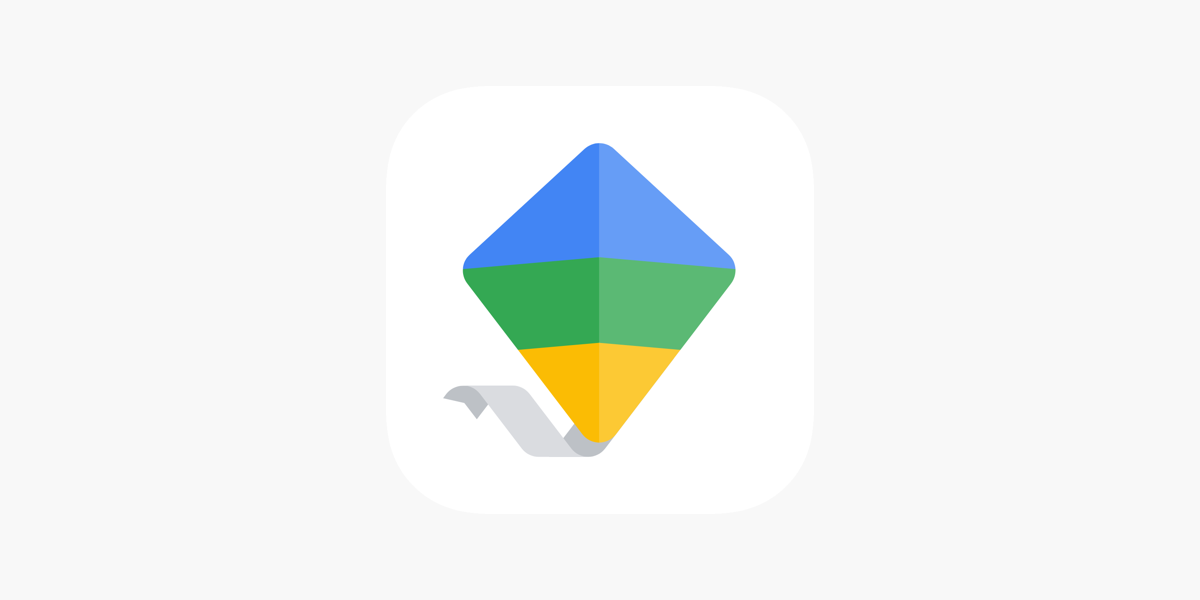
Family Link from Google Overview
If you’re looking for a free parental control app that integrates seamlessly with Google services, Family Link from Google might be the right solution for your family.
Designed to help parents manage their child’s digital activity, Family Link provides tools to monitor screen time, control app access, filter content, and track location, all in an easy-to-use interface.
With children gaining more independence online, it’s important to have a system in place to set boundaries and encourage healthy digital habits. Family Link allows you to establish clear guidelines while giving your child the freedom to explore the internet safely.
But does it offer the depth of control you need? Let’s break down its key features and see how it compares to other parental control apps.
Family Link from Google Core Features: A Free Solution for Digital Supervision
Family Link provides essential parental control tools, making it easier to manage your child’s device use. Here are its key features:
- App Management
- Screen Time Limits
- Website Filtering
- Location Tracking
- Activity Reports
Let’s take a closer look at what each feature offers.
App Management
Family Link gives you complete control over the apps your child can use, preventing access to inappropriate or unnecessary downloads.
- Approve or Block Apps: Any time your child wants to download an app, you receive a request and can approve or deny it.
- Hide Unwanted Apps: Prevent access to certain pre-installed apps that you don’t want your child using.
- Manage In-App Purchases: Require approval before your child can make any in-app purchases, preventing accidental or unauthorized charges.
- Set Google Play Restrictions: Customize content filtering based on age ratings to ensure your child only downloads age-appropriate apps.
This feature ensures that your child’s digital experience is tailored to your family’s values and security preferences.
Screen Time Limits
Set boundaries on device usage to help your child develop healthy digital habits.
- Customize Daily Limits: Set specific time limits for how long your child can use their device each day.
- Schedule Screen-Free Times: Block device usage during bedtime, school hours, or homework time to encourage focus and balance.
- Lock Devices Remotely: Instantly pause device access when needed, such as during family meals or study sessions.
- View Screen Time Activity: Track daily, weekly, or monthly reports to see which apps your child uses the most.
These tools make it easy to regulate screen time without constant arguments or manual interventions.
Website Filtering
Help keep your child safe by blocking access to inappropriate websites.
- Enable SafeSearch: Automatically filter Google Search results to exclude explicit content.
- Control Chrome Browsing: Restrict which websites your child can visit, either by blocking specific sites or applying broad filtering settings.
- Monitor Browsing History: Review your child’s web activity to ensure they are accessing safe and appropriate content.
While not as advanced as other paid parental control tools, these features provide a foundational level of internet safety.
Location Tracking
Stay connected with your child’s whereabouts and ensure their safety.
- Real-time GPS Tracking: See your child’s exact location through Family Link.
- Set Geofence Alerts: Get notified when your child arrives at or leaves a designated location, such as school or home.
- Review Location History: Understand your child’s daily routes and frequent destinations for added peace of mind.
This feature is especially useful for parents who want to ensure their child arrives safely at important destinations.
Activity Reports
Gain insights into your child’s digital habits with detailed activity summaries.
- Monitor App Usage: See which apps your child spends the most time on.
- Track Screen Time Trends: Identify patterns in your child’s device usage over time.
- Adjust Settings Accordingly: Use the data to fine-tune parental controls based on actual usage behaviors.
These reports provide valuable insights that help parents make informed decisions about screen time limits and digital boundaries.

Family Link from Google Pricing
Unlike many other parental control apps, Family Link is completely free, offering a full suite of tools at no cost. There are no premium upgrades or hidden fees.
Positives of Family Link from Google
Family Link offers several advantages that make it a compelling choice for parents:
- Comprehensive Parental Controls: Covers app management, screen time rules, website filtering, and location tracking.
- Seamless Google Integration: Works effortlessly with Google services like Play Store, Chrome, and Google Search.
- Completely Free: Provides robust parental control tools at no cost.
- Easy to Set Up and Use: Intuitive interface makes it simple for parents to manage settings.
What Could Be Better?
While Family Link is a strong parental control tool, it does have some limitations:
- Limited iOS Functionality: Many features, including app approvals and screen time limits, don’t work on Apple devices.
- No Content Monitoring: Lacks AI-driven monitoring for messages, emails, and social media activity.
- Teens Can Opt Out: Once a child turns 13, they can choose to disable supervision, limiting parental control.
For parents who need deeper monitoring and content alerts, a more advanced solution may be necessary.
Best Use Cases for the Family Link App
Family Link is best suited for:
- Younger Children Getting Their First Device: Ideal for kids who are just starting to use smartphones or tablets.
- Families Invested in the Google Ecosystem: Works best for households that use Android devices, Google Play, and Chrome.
- Parents Seeking Basic Controls: Great for those who want simple, effective app and screen time management.
- Cost-Conscious Families: Since it’s free, it’s a budget-friendly option for families who don’t want to pay for premium parental control apps.
Final Verdict: Is Family Link Worth It?
If you’re looking for a free parental control app with solid features, Family Link from Google is a great option, especially for families using Android devices.
It offers effective app management, screen time limits, and location tracking, making it a practical choice for younger kids.
However, if you need content monitoring or stronger controls for teenagers, you may need a more advanced solution like Bar.
Overall, Family Link is a user-friendly, cost-effective way to manage your child’s digital life while promoting safe and responsible device use.
Let’s now go more in detail about what our own expert testing discovered about these parental control apps.
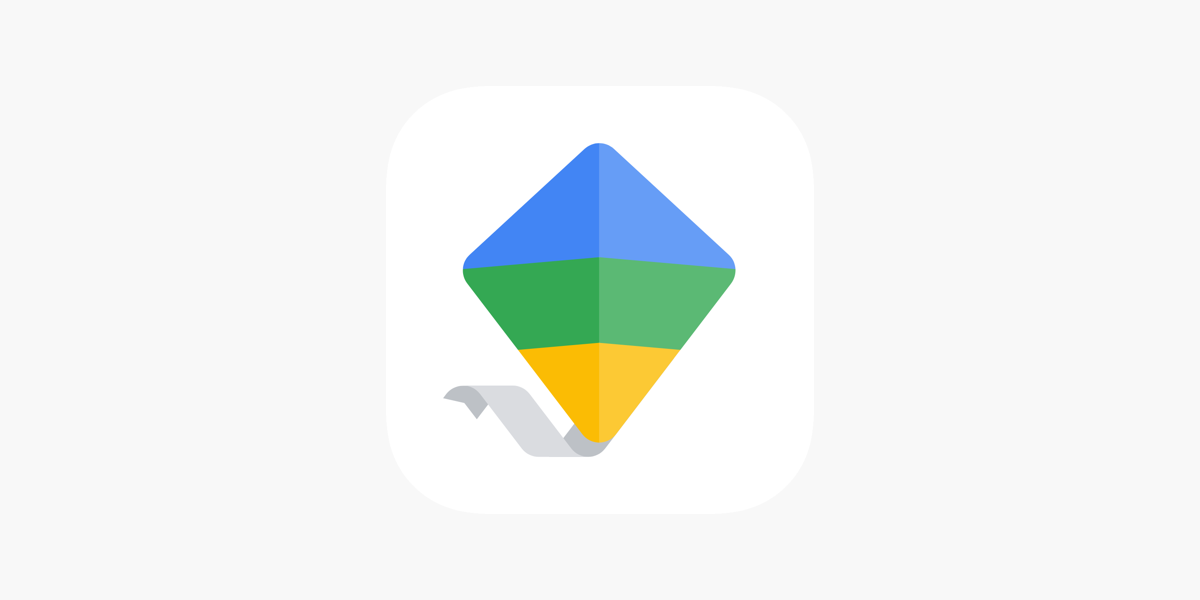
What Our Expert Testing Discovered
I don’t have children of my own, so when tasked with evaluating these parental control solutions, I enlisted a neighboring family as real-world testers.
Their household includes three children (ages 10, 14, and 17) using a mix of Android and iOS devices, providing an ideal testing environment for both platforms. I asked them to use each solution for a month and document their experiences through weekly check-ins.
Bark: The Hidden Gems
My test family discovered Bark’s greatest strength is its nuanced content monitoring. When their middle child was researching a school project about mental health, Bark correctly identified this as educational content rather than flagging it unnecessarily.
However, when concerning language appeared in their oldest teen’s private messages, the parents received timely notifications that enabled important family conversations about online communication.
The cross-platform monitoring capability proved especially valuable for their mixed-device household. With coverage across texts, emails, and various social media platforms, it provided unified oversight that eliminated blind spots between the different communication channels their children use.
The father particularly appreciated that Bark monitored actual content rather than just controlling access.
“What impressed me most,” the mother reported during our final evaluation, “was how the alerts created natural opportunities for discussions about digital citizenship without feeling like we were invading their privacy.”
Google Family Link: Beyond the Marketing Claims
During their month testing Google Family Link, the family found its seamless integration with their existing Google ecosystem particularly beneficial. Since they already used Google accounts for school and personal use, implementation required minimal additional setup.
The app approval system became their most frequently used feature. Rather than imposing blanket restrictions, Family Link created natural conversation opportunities when the children requested new apps. The parents noted this built mutual trust while maintaining appropriate oversight, especially for their youngest child who was just beginning to navigate the smart phones.
The detailed activity reports revealed unexpected patterns in the children’s device usage. By tracking which apps consumed most of their screen time, they discovered their middle child was spending nearly three hours daily on social media while claiming to be studying.
This objective data helped establish more balanced digital boundaries based on actual usage rather than assumptions.
The parents especially valued the location tracking for their oldest teen, who had recently started driving independently. “The peace of mind knowing exactly when they arrived at their destination made a real difference to my stress levels,” the mother explained during our weekly check-in.
Family Link from Google vs. Bark: Content Monitoring
If content monitoring is a priority, Bark is the clear winner. Family Link from Google does not scan messages, emails, or social media for concerning content. It focuses solely on app management, screen time limits, and location tracking.
Bark, on the other hand, uses AI-powered monitoring to analyze texts, emails, and over 30 popular apps and social platforms. It looks for signs of cyberbullying, suicidal ideation, sexual content, violence, and more. If a potential issue is detected, parents receive an alert, allowing them to step in when necessary.
Family Link from Google vs. Bark: Screen Time Management
Both apps offer screen time management, but Family Link from Google provides more granular controls. It allows parents to set daily time limits, schedule device-free times (like bedtime or homework hours), and remotely lock devices.
It also provides activity reports detailing how much time a child spends on their device and which apps they use most.
Bark also offers time limits and scheduling but doesn’t provide the same level of customization as Family Link. While Bark gives parents control over screen usage, its primary strength lies in content monitoring.
Family Link from Google vs. Bark: App Management
Family Link from Google excels in app management, giving parents full control over which apps their child can download and use. Parents can approve or deny app installs, hide specific apps, manage in-app purchases, and apply content restrictions on Google Play.
Bark, while effective in monitoring app activity, doesn’t provide the same level of app control. It alerts parents to concerning activity within apps but doesn’t allow them to approve downloads or restrict access as comprehensively as Family Link does.
Family Link from Google vs. Bark: Location Tracking
Both apps include location tracking, helping parents stay connected with their child’s whereabouts.
They offer real-time GPS tracking, location alerts when a child arrives at or leaves specific places, and location history for reviewing past movements.
In this category, Family Link from Google and Bark are nearly identical, providing the essential tools parents need to ensure their child’s safety.
Family Link from Google vs. Bark: Which Should You Choose?
To help you decide which parental control app best fits your family’s needs, here’s a comparison table:
Here’s the table in a copy-paste-friendly format:
| Feature | Family Link from Google | Bark |
| Content Monitoring | 1/5 | 5/5 |
| Screen Time Management | 5/5 | 4/5 |
| App Management | 5/5 | 3/5 |
| Location Tracking | 5/5 | 5/5 |
| Web Filtering | 3/5 | 5/5 |
| Activity Reports | 4/5 | 5/5 |
| Price | 5/5 | 3/5 |
| Average Score | 4.0/5 | 4.3/5 |
Picking the Right Parental Control App: Final Thoughts
Both Bark and Google Family Link offer valuable tools to help parents manage their children’s online experiences, but they serve different purposes.
Family Link is a solid choice for app management, screen time control, and location tracking, especially for families invested in the Google ecosystem. It’s also completely free, making it a budget-friendly option.
Bark, on the other hand, provides advanced content monitoring that scans texts, emails, and social media for concerning content, helping parents address potential risks proactively. While it requires a subscription, its AI-driven monitoring and real-time alerts make it one of the most effective parental control solutions for online safety.
If you’re looking for deeper content oversight, Bark Premium is a worthwhile investment. For basic screen time and app management, Google Family Link is a great free alternative.
At Batten Cyber, we provide comprehensive comparisons of Bark and Google Family Link, alongside the best cybersecurity tools to keep your family safe.
Frequently Asked Questions
Can Family Link and Bark Be Used Together?
Yes, you can use Family Link for app management and screen time control while relying on Bark for content monitoring.
Does Bark Work on iPhones and Android?
Yes, Bark supports both iOS and Android, but monitoring capabilities vary depending on the device.
At What Age Should Kids Start Using a Parental Control App?
Parental control apps are useful as soon as a child gets their first device, typically around ages six to ten.




