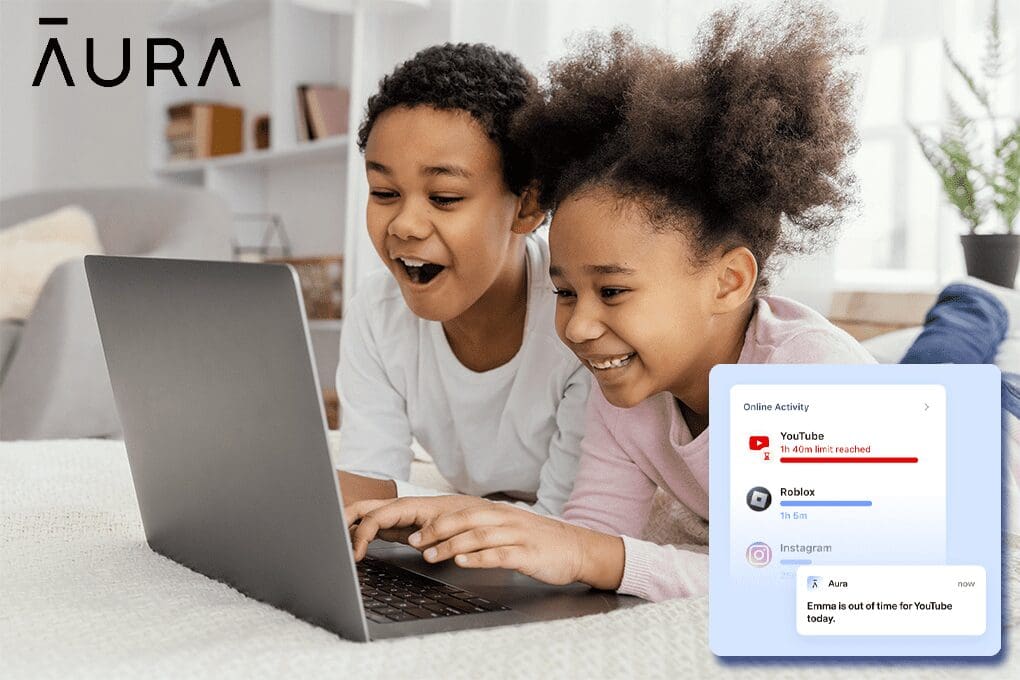In an era where digital footprints shape our daily lives, protecting your family’s online identity has never been more critical. With identity theft cases reaching a record 5.7 million reports in 2023, safeguarding your digital presence isn’t just an option – it’s a necessity. This is where Aura steps in to help.
Table of Contents

Key Takeaways
- Aura Parental Control provides a comprehensive digital safety solution designed to empower families to securely navigate the online landscape.
- Originally known as Circle, Aura represents an evolution in digital safety, integrating features from the established Circle brand for enhanced security.
- Aura excels in content filtering and blocking, allowing parents to manage and control the type of content accessible to their children.
- Aura’s user-friendly interface includes easy-to-use screen-time management features, VPN, antivirus, and password management.

Overview of Aura Parental Control
The Circle parental control app offers a stellar collection of robust content-blocking features, allowing parents to filter and control the type of content their children can access online. From inappropriate websites to explicit content, Aura ensures a safe and age-appropriate digital environment.
Parents can also take charge of their children’s screen time with Aura’s intuitive screen time management tools. You can set daily limits, pause the internet when you want to, and schedule usage periods, among other settings. Moreover, with the increasing popularity of online gaming, Aura provides tools to manage and monitor gaming activities, ensuring your children engage in age-appropriate and safe gaming environments.
In addition to all this, Aura distinguishes itself with an exceptionally user-friendly interface. Parents can easily customize and manage settings accordingly without experiencing technical challenges. Moreover, Aura goes beyond basic control by providing detailed insights into online activities. You can analyze your children’s activities better by looking at the reports and analytics. Aura also supports various devices at once, so you can manage your children’s activities across all devices.
With the acquisition of Aura by Circle, users can expect a refined and sophisticated digital safety experience. Circle’s expertise in the field adds a layer of assurance, underlining Aura’s commitment to staying at the forefront of technological innovation and evolving threats. The integration with Circle technology enables Aura to provide intelligent insights into online activities. This collaboration ensures that parents receive real-time information and proactive alerts, allowing for timely intervention and guidance.
For more information about the Aura parental control app, check out this video in the link: https://www.youtube.com/watch?v=F3–y8zMzmk
Why You Should Consider a Parental Control Tool
The internet has taken over today’s world, especially for children immersed in technology. The digital landscape is vast, with digital media, virtual classrooms, and social media. Online learning platforms, gaming, streaming, and listening to music are some of the components of the digital world.
With technology taking over the globe, parental supervision is significant for children. The internet and associated technologies are spreading quickly as is dangerous content, making parental control vital. Moreover, unmonitored internet usage comes with risks such as online predators, cyberbullying, and access to inappropriate content. Consequences of severe risks can lead to data theft from the device and potential financial losses.
Children might not only face mental problems, but prolonged screen time can cause various health problems. Long intervals at the screen can lead to eye strain and make the mind numb and less creative. Therefore, parents need a digital safety net that allows them to monitor and set filters for online content to create a safe digital landscape for their children. They must also ensure their children have reduced screen time and minimal usage. You can also read more about Batten.
As technology becomes more ingrained in our children’s lives, the ability to customize their online environment becomes crucial. Parents should look for tools enabling them to guide their children through the digital world, approach, combining intuitive controls with detailed insights into children’s online activities.
– Kurt Sanger Cybersecurity Expert
About the Brand Aura (Circle)
Key Features & Benefits
- Content blocking and filtering
- Limit screen time
- Pause or restrict the internet
- View and set screen time
- Get cyberbullying alerts
- Safe gaming mode
- VPN included
- Antivirus included
- Dark web monitoring
- Encrypted password manager
- Up to one million ID theft insurance
- 60-day money-back guarantee
User Interface and Ease of Use
Aura prioritizes a user-friendly experience with an intuitive and easy-to-use design. The interface is organized and easy to navigate, ensuring parents can easily and quickly access and manage various features.
The dashboard provides a detailed overview of the connected devices and their status. This includes screen time, recent online activities, and alerts and notifications. The UI also allows for easy customization of settings so that parents can set specific controls for each connected device. Also, the UI includes real-time monitoring, allowing parents to see their children’s online activities as they happen.
In comparison to other similar products, Aura outshines in terms of the simplicity of the setup process, the intuitiveness of the interface, and the accessibility of essential features. User reviews and feedback on Aura’s ease of use provide valuable insights. This ease of use is consistent across all devices, including smartphones, tablets, and computers.
Setup and Installation
If you’re planning to use the Aura app on your laptop or PC, visit the Aura parental control website to download the software for Windows. After installing the software, open the application and log in with your Aura credentials. Further, you can follow the prompts to set up controls and add your children’s devices. Similarly, you can download the app via Google Play Store for Android and App Store for your iOS device.
However, before starting the setup process, clearly understand the rules and restrictions you want to set for your children’s devices. Also, take advantage of Aura’s customization options. Tailor the controls based on your child’s age, maturity level, and individual needs. Adjust settings for content filtering, screen time limits, and other features according to your preferences.
Performance and Reliability
Aura stands out by adopting a holistic approach to digital security. The company excels in content filtering and blocking, providing robust tools to manage and control the type of content accessible to family members. This contributes to a safer online environment. Moreover, the user-friendly screen management feature makes it convenient for parents to set limits.
A unique feature of Aura is its ability to monitor gaming communications, a functionality not commonly found in other parental control apps, ensuring a safer gaming environment. Moreover, the flexibility of creating unlimited profiles for kids allows Aura to cater to families with multiple children.
However, improvements in website transparency, additional security tools, and free trials could enhance the overall user experience.
24/7 US-Based Customer Support
Aura provides exceptional customer support. Their 24/7 US-based support can be reached through various channels like phone and email support. For phone support, you can connect with a live agent over the phone by dialling 1-844-357-5247. Also, Aura offers email support and users can send detailed messages to support@aura.com.
You can also access the real-time live chat feature on the Aura help page (aura.com/help) by clicking “Start a chat.” This rapid response channel allows users to engage in immediate conversations with the customer service team.
Pricing and Plans
Aura offers various pricing plans, each tailored to meet specific needs. A general breakdown of Aura plans is as follows:
Aura Premium:
- Comprehensive parental controls
- Content filtering and blocking
- Screen time management
- Safe gaming features
- 24/7 customer support
Aura Family:
- All features from Aura Premium
- Additional profiles for unlimited kids
- Enhanced customization options
Aura Complete:
- All features from Aura Family
- Integration with Circle for added security
- VPN, antivirus, and password manager features

Pros and Cons
Pros
- Comprehensive features
- Screen time management
- Cyberbullying alerts
- Identity theft protection and secure vault
- Family plan
- Additional security features
Cons
- No live tracking
- Higher price
- Limited in certain aspects
Conclusion & Where to Buy Aura Parental Control
In conclusion, Aura parental control is a comprehensive and user-friendly option for families seeking to navigate the digital world safely. With its robust set of features and the added expertise of the Circle brand, Aura stands out as a reliable choice for parents concerned about their children’s online safety. Parents looking to manage their children’s screen time and filter out specific content will surely be satisfied with Aura. Aura’s approach empowers families to strike the right balance between connectivity and security.
So, are you ready to take control of your family’s digital safety? Aura is just a click away. You can visit the official website or Batten to explore the pricing plans and choose the package that suits you best. This way, you can invest in your peace of mind and give your loved ones the secure online environment they deserve. So, take the first step towards a safe digital future and purchase Aura parental control today!
Frequently Asked Questions (FAQs)
How does Aura parental control work?
The Aura parental control application allows you to monitor your child’s activity with accurate time and data tracking. It has a user-friendly interface and is easy to use. It lets you set filters, time limits, and restrictions for safe internet use.
How much is the Aura parental control app?
If you pay yearly, the Aura application starts from 12 USD per month for an individual, 22 USD for a couple, and 24 USD for family usage. The monthly payment package is at 15 USD, 29 USD, and 39 USD per month, respectively. The details of the packages are the same throughout.
How does Aura parental control differ from other parental control apps?
The Aura parental control application has accurate time tracking, data collection, filtering, blocking, and monitoring features to set restrictions on websites or screen time. Moreover, it has a much better user interface than other parental control apps.
Can it manage specific popular apps like Netflix, Youtube, or Instagram?
The Aura app can manage and monitor popular applications like Netflix, YouTube, or Instagram. This flexibility allows parents to watch the child without any hindrance.
What devices are compatible with Aura parental controls?
The Aura parental control application lets you access multiple devices at once, including PCs, laptops, mobile phones, and tablets.
Is there a feature to monitor or control my child’s gaming activities?
Yes, the Aura app allows you to control your child’s gaming activities. Features like content filtering, time limits for screen usage, internet timing specifications, and safe gaming mode allow you to monitor and control your child’s gaming activities.