The Threat: With 500,000 online predators active daily and 46% of teens experiencing cyberbullying, digital dangers are more prevalent than ever. Between October 2021 and March 2023, the FBI and Homeland Security Investigations documented more than 13,000 cases of online financial sextortion targeting minors. These incidents affected at least 12,600 victims, most of them boys, and have been linked to at least 20 suicides.
Our Recommendation: For families with teens (ages 11+) active on social media, Bark provides superior protection at $14/month. Its AI-powered monitoring across 30+ platforms catches threats iPhone’s Screen Time simply can’t detect. For younger children (ages 4-10) with basic device usage, iPhone’s free parental controls offer sufficient protection.
Table of Contents
- Key Takeaways
- iPhone’s Built-In Parental Controls: What You Actually Get
- What Makes Bark Different: AI-Powered Protection
- Direct Feature Comparison: Where Each Solution Excels
- Cost Analysis: Free vs. Premium Protection
- Who Really Needs Each Solution: Matching Tools to Your Family
- The Layered Approach: Using Both Together
- Making Your Decision: Expert Verdict
- Ready to Protect Your Family’s Digital Life?
- Frequently Asked Questions
Key Takeaways
- Over 500,000 online predators are active daily and 46% of teens have experienced cyberbullying, making digital safety a priority for families.
- iPhone Screen Time provides free controls for app limits, downtime scheduling, and content filtering but lacks real-time alerts or social media monitoring.
- Bark monitors 30+ platforms including TikTok, Instagram, and Discord and scans messages, emails, and cloud storage for potential risks.
- Real-time alerts and contextual analysis allow Bark to detect threats like sextortion or bullying that Screen Time’s weekly reports may miss.
- Bark’s pricing is $14 per month or $99 per year, covering unlimited children and devices, while Screen Time is included with iOS devices at no cost.
- Combining Screen Time’s time limits with Bark’s monitoring creates a layered protection strategy ideal for families with children transitioning to social media.
- Visit Batten Cyber’s marketplace to find Bark and other vetted parental control tools that help safeguard your family online.
iPhone’s Built-In Parental Controls: What You Actually Get
Apple’s Screen Time feature, first introduced in iOS 12 and updated regularly in subsequent versions, provides a built-in framework for managing a child’s iPhone or iPad usage. It is accessible directly through the device settings and offers several functions that help parents establish basic digital boundaries without third-party apps.
Screen Time allows parents to set daily usage limits for entire app categories, schedule downtime when only selected apps remain available, and block explicit content in Safari, the App Store, iTunes, and Apple Music.
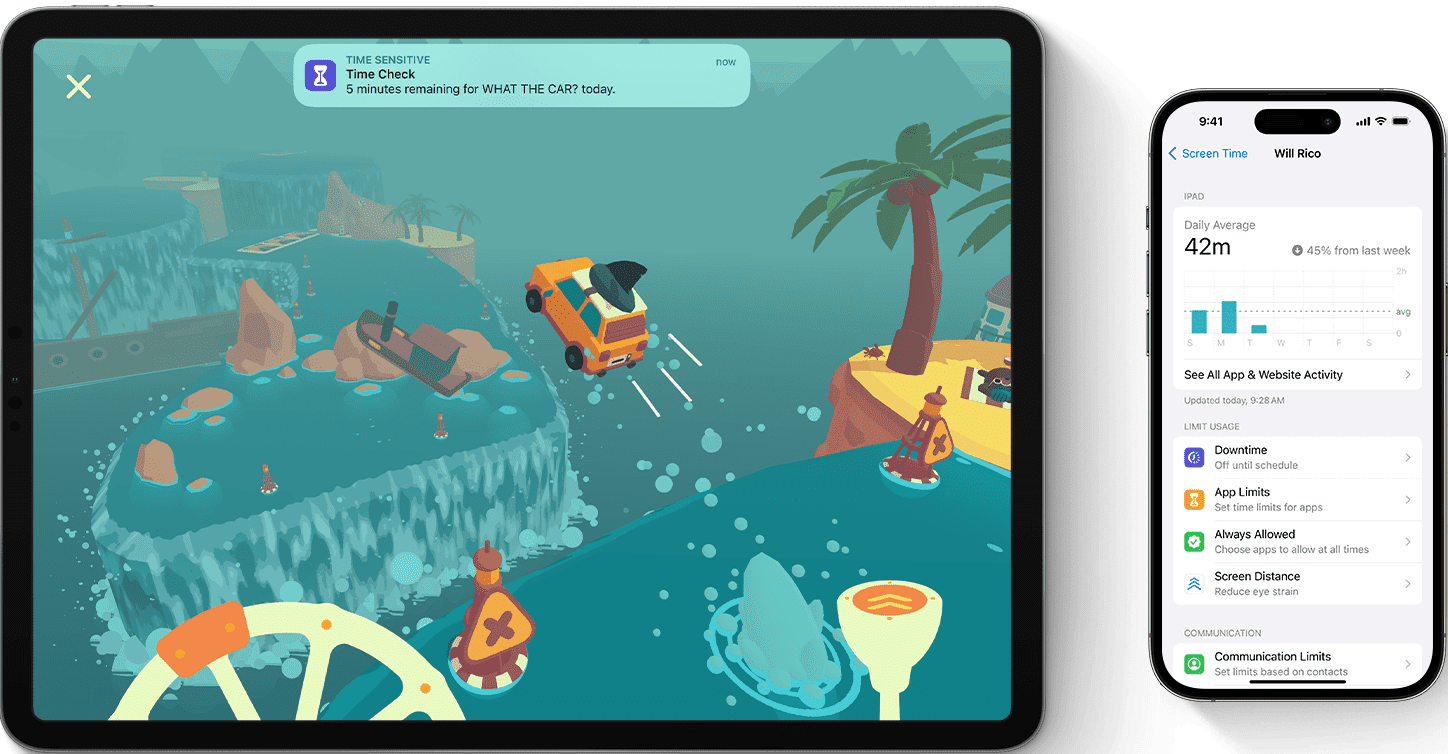
Image Source: Use Screen Time on your iPhone or iPad – Apple Support (CA)
It can also restrict adult websites, filter music and podcasts with explicit content, and control who the child can communicate with through calls, FaceTime, and messages. These tools are included at no extra cost and integrate directly into the iOS ecosystem, making them easy to use alongside other Apple features.
Setup typically takes 10 to 15 minutes. Parents create a unique Screen Time passcode separate from the device passcode and can manage restrictions either on the child’s phone or remotely through Family Sharing. This flexibility lets parents adjust limits without physically accessing the device, which is especially helpful for families already using Apple’s shared ecosystem.
Despite these benefits, Screen Time has clear limitations. The filtering relies primarily on Apple’s age ratings and preset categories, which can lead to inconsistencies, such as blocking educational resources or allowing questionable material. Also, the system lacks real-time alerts. Parents must review weekly reports to see attempts to bypass restrictions or access blocked content, which can delay responses to concerning behavior.
Key Insight: 71% of parents worry about their children’s online activities, yet only 39% feel confident they have the right tools – Screen Time addresses basic needs but leaves gaps in protection.
Screen Time Features at a Glance
| Feature | What It Does | Limitations |
| App Limits | Sets daily time restrictions | Can’t limit specific features within apps |
| Downtime | Blocks device during set hours | Kids can request more time easily |
| Content Restrictions | Filters by age ratings | Misses context; may block educational content |
| Communication Limits | Controls who can contact | Doesn’t monitor message content |
| Weekly Reports | Shows usage patterns | No real-time alerts for concerns |
What Makes Bark Different: AI-Powered Protection
Bark approaches child online safety differently by focusing on monitoring and alerts rather than simply restricting access or setting time limits. Its system uses AI-driven technology to scan a child’s digital communications for potential risks, helping parents address problems before they escalate.
The app monitors more than 30 platforms, including social media, email, and text messages. It looks for indicators of cyberbullying, self-harm, online predators, explicit content, and other concerning behaviors. When Bark detects something potentially harmful, it sends an alert to the parent that includes context about the situation and recommended ways to discuss the issue with the child.
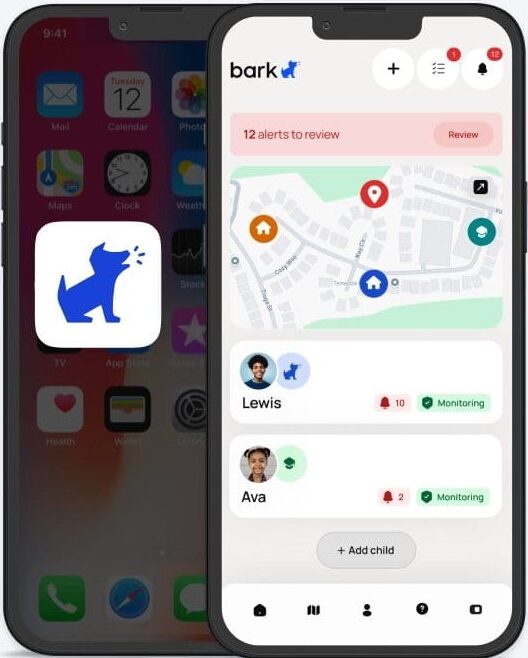
Image Source: Products & Pricing | Bark
A key strength of Bark is its ability to understand context. The system can distinguish between casual language exchanged with friends and genuinely threatening or explicit interactions. This reduces false positives while ensuring that real concerns are flagged quickly.
Bark also stands out for its broad coverage. While Apple’s Screen Time focuses on controlling activity within iOS devices, Bark monitors popular apps where kids spend most of their time, including Instagram, TikTok, Snapchat, Discord, and YouTube.
It also extends monitoring to cloud storage services like Google Drive, email accounts, and gaming platforms such as Roblox and Minecraft, offering parents insight across the digital spaces children regularly use.
Key Insight: In 2023, reports to the National Center for Missing & Exploited Children included over 26,000 cases of sextortion targeting minors, up from just over 10,000 in 2022 resulting in thousands of victims and more than a dozen suicides – threats that time-based controls alone cannot prevent.
Direct Feature Comparison: Where Each Solution Excels
When comparing content filtering, Apple’s Screen Time relies on predetermined categories and age ratings to block explicit or inappropriate material. This approach works reasonably well for younger children but becomes less effective as they grow older and encounter more complex content that does not always fit within those preset categories.
Bark, on the other hand, takes a more dynamic approach by analyzing the actual content of messages, social media posts, and interactions. Its detection technology can identify potential risks such as bullying, explicit conversations, or self-harm indicators even if the content would not normally trigger a standard age-based filter.
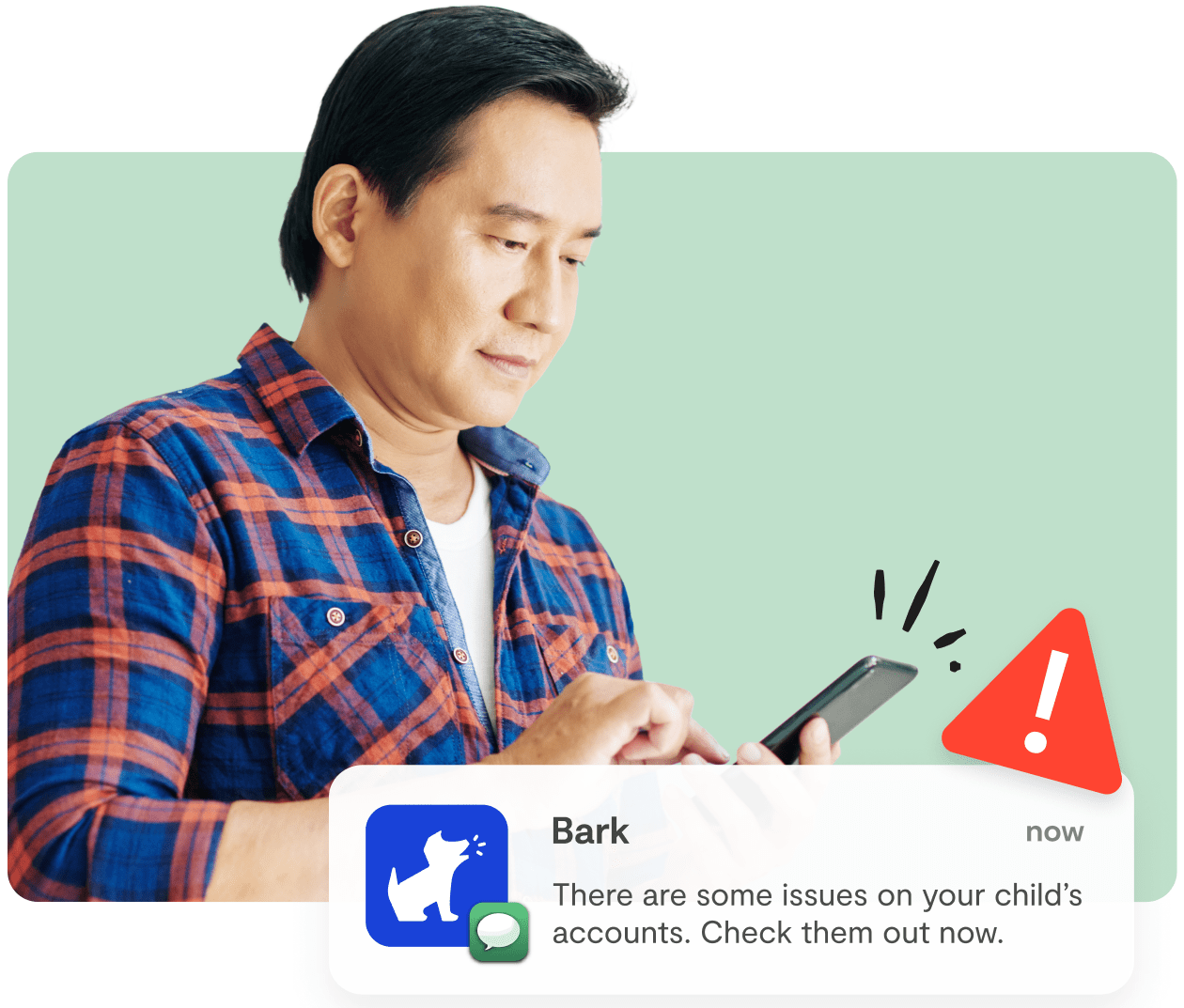
Monitoring capabilities are where the two solutions differ most clearly. Screen Time provides parents with data on how long each app is used and generates weekly reports summarizing overall activity. Bark goes further by scanning communications in real time and sending immediate alerts when it identifies potential problems.
For example, if a teenager receives messages about meeting someone they only know online, Bark notifies the parent right away. Screen Time, on the other hand, would only show that messaging activity increased but would not provide any details or context about the conversation.
Comprehensive Feature Comparison
| Feature Category | iPhone Screen Time | Bark |
| Text message scanning | ❌ | ✅ Full content analysis |
| Social media monitoring | ❌ | ✅ 30+ platforms |
| Email monitoring | ❌ | ✅ Multiple providers |
| Photo/video scanning | ❌ | ✅ AI detection |
| Alerts & Reporting | ||
| Real-time alerts | ❌ | ✅ Immediate notifications |
| Severity levels | ❌ | ✅ Customizable sensitivity |
| Context provided | ❌ | ✅ Detailed explanations |
| Expert guidance | ❌ | ✅ Conversation starters |
| Time Management | ||
| App time limits | ✅ Detailed | ✅ Basic |
| Downtime scheduling | ✅ Flexible | ✅ Available |
| Device bedtime | ✅ | ✅ |
| Location Services | ||
| Basic tracking | ✅ Find My | ✅ GPS tracking |
| Geofencing | ❌ | ✅ Check-in alerts |
| Location history | ✅ Limited | ✅ Detailed |
Cost Analysis: Free vs. Premium Protection
One of Screen Time’s strongest advantages is its cost. It comes preinstalled on every iPhone and is completely free to use. For families who want to establish basic boundaries without adding another monthly bill, this makes Screen Time an appealing option. It provides time limits, content restrictions, and activity reports at no additional expense.
Bark’s pricing reflects the broader monitoring it offers. The standard Bark plan costs $14 per month or $99 per year, which works out to about a 41% discount for annual billing.
This plan covers unlimited devices and children under a single account, making it cost-effective for households with multiple kids.
For parents who want fewer monitoring features, Bark also offers Bark Jr. at $5 per month or $49 per year, which includes screen time controls and location sharing but omits content scanning.
The right choice depends on the level of protection your family needs. Screen Time is suitable for basic filtering and app management. However, parents who want real-time alerts for issues like cyberbullying, online grooming, or signs of depression in messages and social media activity will likely find Bark’s paid plan worth the investment.
Key Insight: The average American family spends $1,000+ annually on streaming services and apps – investing less than $100/year in comprehensive digital safety represents less than 7% of that entertainment budget.
Who Really Needs Each Solution: Matching Tools to Your Family
Each parental control option serves different needs depending on your child’s age, online habits, and your family’s level of oversight. Screen Time works best for younger users with simpler digital routines, while Bark becomes more important as children transition into complex social environments online.
Best Suited for Screen Time Alone
Here’s who might choose to use nothing but Screen Time.
- Young Children (Ages 4-10): Families with elementary-aged children often find Screen Time sufficient. At this stage, kids generally use devices for games, learning apps, or supervised video streaming. The main priorities are limiting screen time and blocking inappropriate websites, which Screen Time handles effectively.
- Basic Device Users: For children who primarily use their device for homework, approved games, and communicating with family, Screen Time’s built-in tools provide enough oversight. These users are not yet active on platforms like Instagram, TikTok, or Snapchat, so extensive monitoring is usually unnecessary.
- Budget-Conscious Families: For households that need free solutions, Screen Time offers meaningful protection without extra cost. It may not cover social media risks, but it still provides better safeguards than having no controls in place.
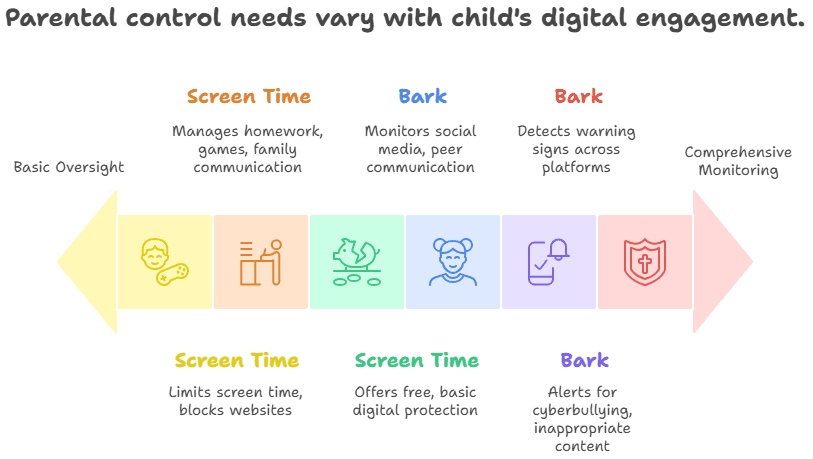
When Bark Becomes Essential
Here’s who should consider investing a few dollars into the Bark App.
- Tweens and Teens (Ages 11-17): As children enter middle and high school, their digital interactions expand to include multiple social media apps and peer communication. At this age, content monitoring becomes critical. Bark provides continuous scanning of messages and posts, helping parents address issues before they escalate.
- Social Media Active Kids: Children with active accounts on Instagram, Snapchat, TikTok, or Discord face higher risks of exposure to cyberbullying, inappropriate content, and contact from strangers. Bark’s monitoring and real-time alerts are far more effective than Screen Time’s basic weekly reports in these scenarios.
- At-Risk Situations: Families with children who have experienced past incidents of bullying, show signs of depression or anxiety, or have already been contacted by online predators benefit from Bark’s broader safety net. Its ability to detect warning signs across multiple platforms makes it especially valuable in these situations.
Read our full Bark App review for more information.
Specific Pain Points by User Type
| Parent Type | Primary Concerns | Which Tool Addresses Better |
| Working Parents | Can’t constantly check devices; need automated monitoring | Bark – sends alerts when you need to know |
| Tech-Anxious Parents | Overwhelmed by settings and options | Screen Time – simpler, integrated interface |
| Privacy-Conscious Families | Want protection without reading everything | Bark – only alerts on concerns, not all messages |
| Multiple-Device Households | Kids use tablets, phones, computers | Bark – monitors across all platforms |
| Budget-Restricted Families | Can’t afford monthly subscriptions | Screen Time – free with iPhone |
The Layered Approach: Using Both Together

Bark and Screen Time do not have to be used separately. Many parents find that combining them creates a stronger safety net, as each addresses different aspects of digital safety. Screen Time controls device usage and enforces limits, while Bark focuses on monitoring content and interactions across social media, messaging, and email platforms.
In practice, this could look like using Screen Time to schedule downtime for homework or bedtime and relying on Bark to flag concerning messages or interactions that occur outside of those hours. This approach combines preventive controls with ongoing monitoring, covering both time management and behavioral risks.
The setup requires some coordination to avoid conflicts. Parents should confirm that Screen Time’s restrictions do not interfere with Bark’s background monitoring, such as disabling key permissions or blocking app activity.
Apple’s settings for background app refresh and screen time exemptions are important to review during installation. For detailed instructions, consult Bark’s support documentation or family cybersecurity guides that outline step-by-step configurations for multi-layer protection.
Implementation Strategy for Combined Use
- Start with Screen Time for basic limits and restrictions
- Add Bark when kids begin using social media
- Configure permissions to prevent conflicts
- Use Screen Time for time management and app blocking
- Rely on Bark for content monitoring and alerts
- Review both tools’ reports for complete picture
Making Your Decision: Expert Verdict
After extensive testing and analysis of both solutions, our cybersecurity experts have reached a clear conclusion based on current threat landscapes and family needs.
Final Comparison: Our Expert Assessment
| Criteria | iPhone Screen Time | Bark | Winner |
| Ease of Setup | ⭐⭐⭐⭐⭐ | ⭐⭐⭐ | Screen Time |
| Content Monitoring | ⭐ | ⭐⭐⭐⭐⭐ | Bark |
| Real-Time Protection | ⭐ | ⭐⭐⭐⭐⭐ | Bark |
| Privacy Balance | ⭐⭐⭐ | ⭐⭐⭐⭐ | Bark |
| Value for Money | ⭐⭐⭐⭐⭐ (Free) | ⭐⭐⭐⭐ | Depends on needs |
| Age Appropriateness | Ages 4-10: ⭐⭐⭐⭐⭐ | Ages 11+: ⭐⭐⭐⭐⭐ | Split by age |
| Threat Detection | ⭐ | ⭐⭐⭐⭐⭐ | Bark |
| Overall Protection | ⭐⭐ | ⭐⭐⭐⭐⭐ | Bark |
Our Verdict
For families in 2025, Bark offers the most comprehensive protection, especially for teens who are active on social media and messaging platforms. Its real-time monitoring and alerts can identify issues like cyberbullying, explicit content, or contact from strangers long before basic parental controls would flag a problem.
At $14 per month or $99 annually, it represents strong value for the level of coverage provided, particularly for households with multiple children.
Screen Time remains a practical choice for younger children who primarily use devices for games, schoolwork, or supervised video content. It handles basic time limits and content filtering well but does not address the more complex risks that emerge once social media becomes part of a child’s life.
A balanced strategy works best for many families: start with Screen Time’s free controls as a foundation, then introduce Bark as children reach middle school or begin engaging heavily with social platforms. This layered approach provides meaningful protection while keeping costs manageable.
Ready to Protect Your Family’s Digital Life?
Protecting children online requires more than setting time limits. Apple’s Screen Time offers a free and simple solution for younger kids whose device use is mostly games, schoolwork, or supervised video content.
As children grow older and begin using social media, risks such as cyberbullying, sextortion, and contact from strangers increase sharply. Bark’s AI-powered monitoring addresses these dangers by scanning messages, social platforms, and emails in real time, alerting parents to potential problems before they escalate.
Families do not need to choose one tool exclusively. Starting with Screen Time for basic limits and adding Bark as social media activity increases creates a layered defense that balances cost and protection. With online threats continuing to rise, especially among teens, adopting the right combination of controls is essential for creating a safer digital environment at home.
Take action today by visiting Batten Cyber’s parental control solutions to explore Bark and other expert-vetted family safety products. Our security experts continuously test and evaluate the latest protection options, ensuring you get trustworthy recommendations backed by real-world experience. Through our marketplace, you’ll find exclusive deals on the tools that actually work to keep your kids safe online.
Frequently Asked Questions
How Does Bark Monitor Social Media Platforms Without Accessing Private Accounts?
Bark connects to a child’s accounts through parental permissions, scanning messages and activity for concerning content while respecting privacy. It does not provide parents with every message, only alerts when risks like bullying, explicit content, or self-harm are detected. This approach balances safety with the child’s right to communicate privately.
Can Screen Time and Bark Be Used Together Without Causing Conflicts?
Yes. Screen Time manages device usage limits, while Bark runs in the background to monitor content. Parents must ensure Screen Time does not restrict Bark’s background refresh or permissions. Adjusting Apple’s settings allows both tools to work simultaneously, offering time control and content monitoring without interfering with each other’s functions.
At What Age Should Parents Consider Adding Bark to Their Child’s Device?
Most experts recommend introducing Bark around middle school, typically ages 11 to 12, when children begin using social media and messaging apps more independently. This timing aligns with increased exposure to online risks such as cyberbullying, inappropriate content, and predatory behavior that basic parental controls may not detect.
How Does Bark Handle Context to Avoid False Alarms?
Bark’s AI analyzes the tone and intent of communications to distinguish casual language from harmful interactions. For example, playful teasing among friends is not flagged, while threats, sexual content, or concerning mental health signals trigger alerts. This contextual understanding reduces unnecessary notifications and focuses on genuine safety risks.
Does Bark Work on Non-Apple Devices Like Android or Windows PCs?
Yes. Bark is compatible with multiple platforms, including Android phones, Chromebooks, and Windows computers. This cross-device monitoring allows parents to oversee activity regardless of the type of device their child uses, which is especially helpful in households with mixed technology or shared school-issued devices.
Are There Any Privacy Concerns with Using Bark for Monitoring?
Bark is designed to respect privacy by only alerting parents to content that meets specific risk criteria, rather than providing full access to all messages. Data is encrypted and stored securely, and Bark’s focus is on safety rather than surveillance. This approach allows parents to stay informed without reading every conversation.
Sources
- Five Warning Signs of Online Grooming | OffenderWatch
- Teens and Cyberbullying 2022 | Pew Research Center
- Sextortion: A Growing Threat Targeting Minors — FBI
- Parenting Kids in the Age of Screens, Social Media and Digital Devices | Pew Research Center
- NCMEC Releases New Sextortion Data
- An Average American Spends $1,000 on Subscription Streaming Per Year, Claims Report
- Products & Pricing | Bark




