Quick Answer: The best secure messaging apps for privacy use strong end-to-end encryption, minimize data collection, and offer clear security policies. Signal provides maximum protection, WhatsApp balances security with reach, Telegram adds advanced features, and iMessage offers seamless Apple integration. Your ideal app depends on your privacy priorities, contacts, and devices.
If you’re texting friends, sharing family photos, or handling sensitive business conversations, you’re trusting those messages to a digital network that’s far from private by default. Data breaches affect millions of people every year, and tech companies routinely collect personal information, often without users realizing how much they’re giving away.
That’s why choosing the right messaging platform matters. The best secure messaging apps for privacy combine strong encryption with trustworthy policies that keep your conversations out of the wrong hands.
But separating real protection from slick marketing claims isn’t always easy. Some apps focus on convenience while others promise top-tier security, leaving you to figure out which actually delivers. This guide breaks down today’s leading secure messaging apps so you can find the one that truly fits your privacy priorities.
Table of Contents
- Key Takeaways
- Quick Comparison: Security Features at a Glance
- Messaging App Security Fundamentals
- WhatsApp: Widespread Adoption with Privacy Trade-offs
- Signal: Maximum Privacy for Security-Conscious Users
- Telegram: Feature-Rich but Complex Security Model
- iMessage: Integrated Security Within Apple’s Ecosystem
- Choosing the Right Secure Messaging App for Your Needs
- Essential Security Practices for Any Messaging App
- Protecting Your Family’s Digital Communications
- The Future of Secure Messaging
- Taking Action to Protect Your Communications
- Frequently Asked Questions
- Sources Used for This Article
Key Takeaways
- Choosing a secure messaging app means balancing privacy, convenience, and compatibility across your contacts and devices.
- Signal offers the strongest security with minimal data collection and full open-source transparency.
- WhatsApp combines reliable encryption with widespread global adoption but collects significant metadata through Meta.
- Telegram provides large group features and flexible communication tools, though Secret Chats must be enabled for end-to-end encryption.
- iMessage integrates seamlessly across Apple devices with automatic encryption but excludes Android users and relies on iCloud backups.
- Families should align messaging choices with privacy needs, technical comfort levels, and consistent security practices.
- Protect your digital communications with Batten’s cybersecurity tools to complement secure messaging and safeguard your privacy.
Quick Comparison: Security Features at a Glance
| Feature | Signal | Telegram | iMessage | |
| End-to-End Encryption | Default for all chats | Default for all chats | Only in “Secret Chats” | Default for iMessage users |
| Data Collection | Extensive metadata | Minimal | Moderate | Apple ecosystem data |
| Open Source | No | Yes | Partial | No |
| Self-Destructing Messages | Yes | Yes | Yes (Secret Chats) | Yes |
| Group Chat Encryption | Yes | Yes | No (regular groups) | Yes |
| Cross-Platform | Yes | Yes | Yes | Apple only |
Messaging App Security Fundamentals
Before comparing individual platforms, it’s important to understand the core principles that determine how secure a messaging app really is. True security starts with end-to-end encryption, which ensures that only you and the intended recipient can read the messages. Even the app provider cannot access the encrypted content in transit.
Why Encryption Isn’t Enough
Encryption protects message content, but it doesn’t shield the surrounding data. Many apps still collect metadata, including when you send messages, how frequently you communicate with specific contacts, and sometimes even your location. This information can reveal detailed patterns about your habits and social connections, even if the message content itself remains private.
Other Security Factors to Consider
Strong encryption is just one piece of the puzzle. A messaging app’s overall security also depends on:
- Data Storage Practices: How and where your data is stored, including backup policies.
- Account Verification: Whether the app requires a phone number or allows anonymous registration.
- Code Transparency: Open-source apps can be independently audited by security experts, while proprietary apps rely on trust in the company’s internal practices.
- Security Policy Clarity: Clear, regularly updated privacy policies help users understand how their information is managed.
Choosing a secure messaging app means looking beyond marketing claims and understanding how each of these elements fits together to protect your privacy.
WhatsApp: Widespread Adoption with Privacy Trade-offs
WhatsApp remains one of the most widely used messaging platforms in the world, with more than 3 billion active users. Its popularity makes it the default choice for families, friend groups, and international communication. Since 2016, WhatsApp has used the Signal Protocol, developed by Open Whisper Systems, to provide end-to-end encryption for all messages, calls, and media.
WhatsApp Pros
- Universal adoption makes it easy to stay connected with friends and family
- End-to-end encryption protects messages, calls, and shared media
- Consistent cross-platform performance on iOS, Android, and desktop
- Disappearing messages with adjustable timeframes
- Two-factor authentication and encryption key verification add extra security
- Group chats are encrypted, safeguarding family or team conversations
WhatsApp Cons
- Significant metadata collection by Meta for targeted advertising
Integration with Facebook raises privacy concerns for security-focused users - Limited options for controlling how data is shared across Meta’s platforms
- Requires phone number verification, reducing anonymity
- Cloud backups may store encrypted data in locations that could be vulnerable
Many parents and families use WhatsApp because nearly everyone they know already has it, and its cross-platform reliability makes group coordination simple. It’s ideal for staying in touch with relatives abroad or managing local parent groups. Still, those who prioritize privacy may want to use more secure apps for sensitive conversations, since Meta’s data practices remain a legitimate concern.
Signal: Maximum Privacy for Security-Conscious Users
Signal is widely regarded as the gold standard for private communication among security experts, privacy advocates, and journalists. Developed by the non-profit Signal Foundation, the app is built with user privacy as its core principle rather than commercial gain. Its code is fully open-source, allowing independent security researchers to audit it for vulnerabilities and verify its privacy protections.
Signal Pros
- Collects minimal data, storing only the account creation date and last connection
- Fully open-source code enables global security audits
- Includes advanced privacy features like disappearing messages and view-once media
- Relay calls can hide your IP address from other users
- Does not store contact lists on its servers
- Operated by a non-profit foundation focused solely on user privacy
Signal Cons
- Smaller user base can make it harder to convince contacts to switch
- Interface is simple and lacks extensive customization features
- No cloud backup means messages are lost if your device is damaged or replaced
- Requires a phone number for registration, though alternate numbers can be used
- Limited customer support compared to larger commercial platforms
Signal’s privacy protections are among the most comprehensive of any messaging platform. The app stores only the bare minimum: the date your account was created and your most recent server connection.
It doesn’t log your contacts, track message activity, or collect location data. This strict data minimization sets it apart from commercial apps like WhatsApp.
For users who need the highest level of confidentiality – such as activists, journalists, business professionals, or anyone handling sensitive information – Signal provides exceptional security. It’s especially valuable for communications involving financial data, legal discussions, or medical information, where privacy breaches could carry serious consequences.
Telegram: Feature-Rich but Complex Security Model
Telegram has built its reputation as a cloud-based messaging app that blends security features with extensive customization and functionality. Its appeal lies in the platform’s versatility, offering large group chats, broadcast channels for unlimited audiences, and a wide range of bots that automate tasks and improve communication. This combination has made Telegram a popular choice for users who want more than basic texting.
Telegram Pros
- Supports large groups, broadcast channels, and bot integrations
- Cloud-based synchronization works seamlessly across unlimited devices
- Secret Chats offer end-to-end encryption and self-destructing messages
- Does not share user data with third parties for advertising
- Partial open-source code is available for public review
- Known for resisting government censorship and data requests
Telegram Cons
- Default chats use server-client encryption instead of end-to-end encryption
- Secret Chats are not available for group conversations
- Proprietary MTProto encryption protocol has limited third-party auditing
- Server-side code is closed source, limiting full transparency
- Regular chats can potentially be accessed by the company or authorities
- Security model can be confusing for users who assume all chats are fully encrypted
Telegram’s security structure is more complicated than that of privacy-focused apps like Signal. By default, Telegram uses server-client encryption, which allows messages to be stored on company servers and potentially accessed under certain conditions.
For truly private conversations, users must enable Secret Chats, which use end-to-end encryption through Telegram’s MTProto protocol. These chats are tied to specific devices and offer additional security features like self-destructing messages and screenshot notifications.
Telegram is well suited for organizing communities, joining interest-based channels, and staying connected across multiple devices. It provides a solid balance between usability and privacy for general communication.
That said, anyone who prioritizes maximum security should rely on Secret Chats for sensitive discussions and understand the limitations of Telegram’s default encryption model.
iMessage: Integrated Security Within Apple’s Ecosystem
Apple’s iMessage offers built-in secure messaging for users of iPhones, iPads, and Macs. It automatically applies end-to-end encryption to messages exchanged between Apple devices, providing a convenient privacy layer for anyone already using the Apple ecosystem. This seamless approach has made iMessage a default choice for millions of users who want security without extra setup.
iMessage Pros
- Integrates seamlessly across all Apple devices
- Automatic end-to-end encryption between Apple users
- No separate installation required
- Syncs messages across iPhone, iPad, and Mac
- Includes disappearing messages and rich media sharing
- Apple maintains a strong privacy stance and resists encryption backdoors
iMessage Cons
- Works only on Apple devices, excluding Android users
- Falls back to unencrypted SMS when messaging non-Apple contacts
- iCloud backups can expose encrypted messages if the account is compromised
- Lacks open-source code for independent security audits
- Offers fewer granular privacy controls than dedicated secure messaging apps
- Users may be unclear about when encryption is active
iMessage’s strength lies in its tight integration with Apple’s hardware and software. Encryption works automatically in the background, so users don’t have to manage keys or settings manually. Messages sync across devices logged into the same Apple ID, and the platform supports photos, videos, and interactive features with minimal friction.
For families that primarily use Apple devices, iMessage delivers a secure and user-friendly way to communicate. It works well for sharing updates, coordinating plans, and staying connected without installing extra apps. That said, households with both Apple and Android users often need additional messaging options to keep conversations private across platforms.
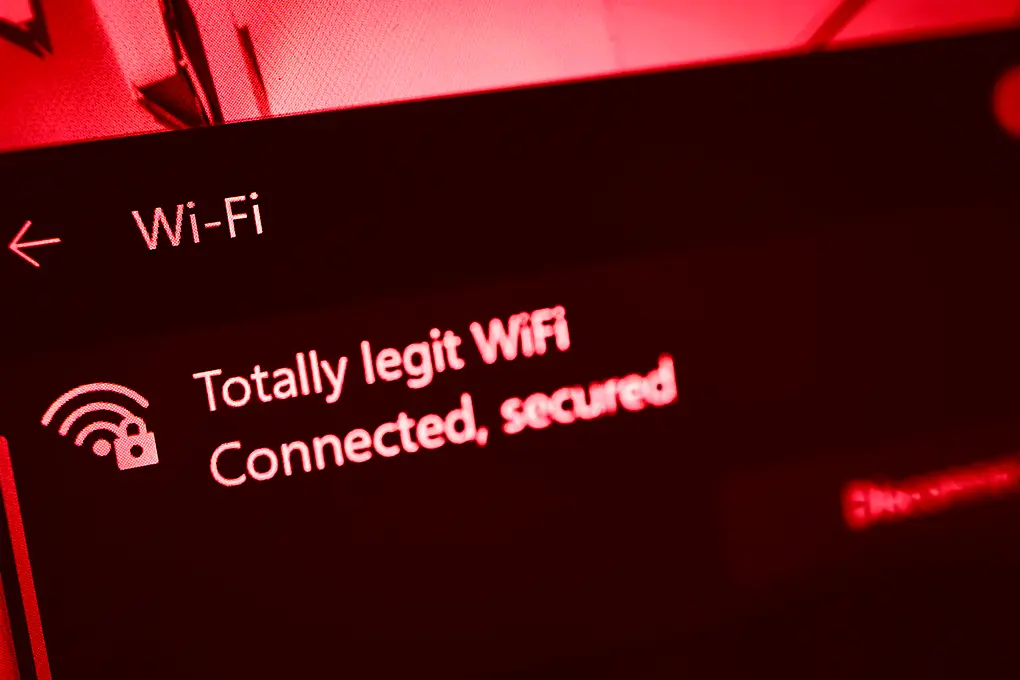
Choosing the Right Secure Messaging App for Your Needs
Selecting the best secure messaging app depends on balancing privacy protection with practical communication needs. Your decision should reflect how sensitive your conversations are, the devices you use, and how comfortable you are with technology. Since no single app fits every situation, combining tools strategically often delivers the best results.
Identify Your Privacy Priorities
The first step is to assess what level of privacy matters most to you. If your conversations involve sensitive business, financial, or medical information, your standards will be higher than if you mostly share memes with friends. Think about who you communicate with, what you discuss, and the potential consequences if that data were exposed.
Consider Your Everyday Communication Habits
How and where you chat influences which app makes sense. Some users stick mainly to one platform because their contacts already use it, while others are comfortable switching between apps based on context. Look at your daily messaging patterns to understand what balance of privacy and convenience works best.
Match Apps to Specific Use Cases
Each secure messaging app serves different needs. Here’s a practical decision framework to help guide your choice:
- Maximum Privacy: Use Signal for confidential topics such as financial information, medical discussions, or sensitive business matters.
- Family Coordination: Choose WhatsApp or iMessage for group chats, daily check-ins, and sharing family photos.
- Advanced Features: Turn to Telegram for organizing communities, running channels, or using bots.
- Apple Ecosystem: Stick with iMessage for seamless encrypted messaging between iPhone, iPad, and Mac.
- Mixed Contacts: Consider combining multiple apps to suit different privacy levels and audiences.
When Signal Makes the Most Sense
Signal is the top pick for users who need maximum security. Its open-source code, minimal metadata collection, and strong encryption make it the best option for private conversations. The main challenge is getting your contacts to adopt it, but once they do, it provides unmatched protection for high-stakes discussions.
Why WhatsApp Balances Reach and Security
WhatsApp offers reliable encryption with widespread adoption, making it a practical option for family, friends, and work groups. The trade-off is Meta’s metadata collection, which may not suit those with strict privacy standards. Still, its convenience and global reach often outweigh these concerns for everyday use.
Where Telegram Shines
Telegram stands out for its community features, large group capabilities, and public channels. While its default chats don’t use end-to-end encryption, Secret Chats offer strong protection when enabled. It’s especially useful for following updates, running public groups, or communicating with diverse audiences.
When iMessage Is the Best Fit
For Apple users, iMessage offers a seamless and secure messaging experience. Encryption is automatic between Apple devices, and the app requires no extra setup. The main limitation is that conversations with Android users fall back to unencrypted SMS, so it works best in Apple-dominant families or teams.
Combining Apps for Maximum Flexibility
Many privacy-conscious users combine apps for different purposes. Signal handles sensitive conversations, WhatsApp or iMessage covers family and friends, and Telegram works for community engagement. Matching each app to the conversation’s context allows you to maintain privacy where it matters most without sacrificing convenience.
Essential Security Practices for Any Messaging App
Regardless of which messaging app you choose, implementing additional security measures strengthens your overall privacy protection. These fundamental practices apply across all platforms and significantly improve your communication security.
Key Security Steps
- Enable two-factor authentication on all messaging accounts to prevent unauthorized access
- Review privacy settings regularly, especially data sharing and backup configurations
- Update apps automatically to receive latest security patches and improvements
- Verify contact identity through alternative channels before sharing sensitive information
- Remove unused messaging apps to reduce potential security vulnerabilities
- Use strong, unique passwords for each messaging account
Be cautious about what information you share through any digital communication channel. Even encrypted messages can be compromised if someone gains access to your device or your contact’s device. Consider the long-term implications of your digital communications, especially when discussing sensitive personal or professional matters.
Fake app defense tactics become increasingly important as malicious actors create convincing imitations of popular messaging services. When downloading messaging apps, always use official app stores and verify the publisher before installation.
When communicating sensitive information, verify the identity of your contacts through alternative channels. Impersonation attacks can compromise even encrypted communications if you’re messaging with someone other than your intended recipient. Text-based scam prevention strategies help you recognize and avoid fraudulent messages that might compromise your accounts or privacy.
Protecting Your Family’s Digital Communications
Parents face a distinct set of challenges when choosing secure messaging options for their families. The goal is to balance everyday convenience with strong privacy protection, especially when children’s personal information is involved. Making the right choice depends on understanding how your family communicates and selecting tools that match both technical abilities and security needs.
Assess Your Family’s Communication Habits
Start by examining how your family currently uses messaging apps. Some families rely on group chats to coordinate schedules, share photos, and keep in touch throughout the day. Others may discuss sensitive matters that require stronger protection, such as health concerns, travel plans, or financial details. Identifying the types of conversations that take place helps determine the level of security your family needs.
Establish Consistent Messaging Policies
Once you understand your family’s communication patterns, consider setting clear guidelines for which apps to use and how to use them. Having everyone on the same secure platform improves reliability and makes it easier to maintain consistent privacy practices. At the same time, flexibility is important. If certain family members prefer specific apps or use different devices, adopting a multi-app strategy may work best.
Choose Apps That Match Technical Comfort Levels
Not every family member will have the same familiarity with privacy settings or encryption concepts. Younger children, older relatives, or less tech-savvy users may prefer simple interfaces that require minimal configuration. Selecting apps that balance usability with security ensures that everyone can participate without frustration or confusion.
Teach Privacy and Security Basics
Education is essential for long-term digital safety. Explain to family members why using secure messaging apps matters and how their choices affect privacy. Show them how to identify suspicious messages, manage contact requests, and enable protective features like disappearing messages and two-factor authentication. Building this awareness creates stronger collective security habits.
Integrate Secure Messaging with Parental Controls
For parents who rely on parental control tools, it’s important to understand how different messaging apps interact with monitoring software. Some secure messaging apps may restrict visibility into children’s conversations, which can complicate oversight strategies. Evaluate how each app aligns with your family’s approach to safety, and choose tools that provide an appropriate balance between privacy and supervision.
Reinforce Good Practices Over Time
Digital safety isn’t a one-time setup. Regularly revisit your family’s communication habits, app settings, and privacy needs. As children grow and technology evolves, your approach may need adjustments. Encouraging open conversations about digital security keeps everyone informed and involved, which ultimately strengthens your family’s privacy protection.
The Future of Secure Messaging
Secure messaging continues to evolve as privacy expectations increase and technology grows more sophisticated. What was once considered advanced security is quickly becoming standard, and the tools people rely on to protect their conversations are changing accordingly.
Expanding Core Security Features
Features like encrypted voice messaging, secure file sharing, and improved group management are becoming essential rather than optional. Messaging platforms are racing to integrate these capabilities to keep pace with user expectations. Many apps now offer multi-device synchronization with full encryption, making it easier to maintain security across phones, tablets, and computers without sacrificing convenience.
Adapting to Regulatory Shifts
Regulatory changes around the world play a significant role in how messaging apps operate. Governments continue to introduce new rules on data storage, encryption standards, and law enforcement access. These regulations can affect what information apps collect, how they handle user data, and whether they remain available in certain countries. Staying informed about evolving policies helps you anticipate potential impacts on your preferred platforms.
Watching Emerging Privacy Technologies
New approaches to secure communication are gaining attention. Decentralized messaging protocols and blockchain-based systems aim to give users greater control over their data by removing centralized servers from the equation. These technologies could offer promising alternatives for privacy-focused users, but careful evaluation is critical. Innovative platforms are not automatically more secure, and some may introduce new vulnerabilities or usability challenges.
Prioritizing Consistent Privacy Practices
Even the most advanced secure messaging app cannot protect your information if it’s not used correctly. Strong security depends on consistent habits like enabling end-to-end encryption, keeping software updated, and using privacy settings thoughtfully. Sustainable communication practices often make a bigger difference than the specific app you choose.
Staying Proactive in a Rapidly Changing Space
Privacy technology is advancing quickly, and the secure messaging space can change in a matter of months. Periodically reviewing your communication tools, updating security settings, and remaining aware of new developments helps ensure your privacy strategy stays effective. The goal is to combine the right technology with good habits, creating long-term protection that adapts as the digital environment evolves.
Taking Action to Protect Your Communications
Secure messaging has become essential for protecting personal conversations, sensitive business discussions, and everyday communication. Each platform offers different strengths. Signal delivers maximum privacy through open-source encryption and strict data minimization.
WhatsApp combines strong security with massive global reach, making it convenient for families and international chats. Telegram stands out for its advanced community features but requires extra care to enable full encryption. iMessage integrates seamlessly within Apple’s ecosystem, offering simple and reliable protection for Apple users.
No single app fits every situation, which is why many users combine tools strategically to match privacy needs with practical communication habits. Consistent security practices, like two-factor authentication and careful app selection, make a real difference.
Ready to protect your digital communications? Explore our cybersecurity solutions to find comprehensive tools that complement secure messaging with robust device protection, identity monitoring, and privacy-enhancing technologies.
Frequently Asked Questions
Can Law Enforcement Access My Encrypted Messages?
In most cases, properly encrypted message content remains protected even if servers are compromised. Law enforcement can sometimes access metadata or cloud backups, depending on the app and legal circumstances. Signal collects minimal data, while WhatsApp stores more metadata that could be subpoenaed. The biggest risk usually comes from someone gaining access to your device rather than intercepting encrypted messages.
Should I Trust Apps That Claim to Be “Military-Grade” Secure?
Terms like “military-grade” or “bank-level” security are marketing buzzwords and don’t guarantee real protection. Focus on technical features like end-to-end encryption, open-source code, independent audits, and clear privacy policies. Apps that allow external security reviews are generally more trustworthy than those relying solely on promotional claims.
Is It Safe to Back Up Encrypted Messages to the Cloud?
Cloud backups can create additional points of vulnerability. Signal avoids cloud backups entirely to preserve security. WhatsApp offers encrypted backups, but if your cloud account is compromised, those backups can still be accessed. Consider the trade-off between convenience and security when deciding to enable cloud backups for messaging apps.
Do I Need Different Messaging Apps for Different Types of Conversations?
Many privacy-conscious users rely on multiple apps for different contexts. Signal is often used for sensitive business or financial discussions, WhatsApp for everyday family coordination, and Telegram for community groups or broadcasts. This approach allows you to match privacy levels to the sensitivity of each conversation while maintaining flexibility across contacts.
How Can I Tell If Someone Is Impersonating My Contacts?
Impersonation scams are increasingly sophisticated. Always verify unexpected or sensitive requests through a secondary channel, like a phone call. Pay attention to subtle changes in communication style, spelling, or topics that seem unusual. Taking a moment to confirm identity can prevent data leaks or financial fraud.
Are Messaging Apps Safer Than Email for Private Conversations?
Generally, modern secure messaging apps offer stronger privacy protection than email. Most messaging apps use end-to-end encryption by default, while email typically uses server-to-server encryption that providers can access. Both require strong security practices, but messaging apps often provide better protection for real-time, private communication.
Sources Used for This Article
- Statista. (2025). WhatsApp: number of monthly active users 2025. Retrieved from https://www.statista.com/statistics/260819/number-of-monthly-active-whatsapp-users/
- Signal.org. (2016). About end to end encryption. signal.org/blog/whatsapp-complete/
- Natrix Security. (2024). Impersonation attacks rising, including sophisticated phone scams. https://natrix.info/en/impersonation-attacks-rising-including-sophisticated-phone-scams




